Loading
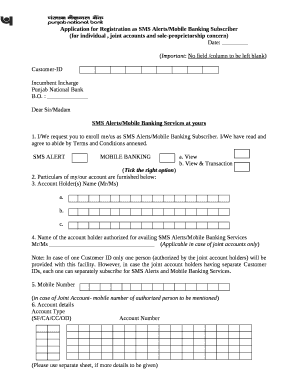
Get Application For Registration As Sms Alerts/mobile Banking Subscriber
How it works
-
Open form follow the instructions
-
Easily sign the form with your finger
-
Send filled & signed form or save
How to fill out the Application For Registration As SMS Alerts/Mobile Banking Subscriber online
This guide provides clear instructions on how to complete the Application For Registration As SMS Alerts/Mobile Banking Subscriber online. By following the steps outlined here, users can efficiently fill out and submit their registration for valuable SMS alerts and mobile banking services.
Follow the steps to successfully complete the application form.
- Click ‘Get Form’ button to obtain the form and open it in the editor.
- Fill in the date at the top of the form where indicated. Ensure you enter the correct date to avoid processing delays.
- Enter your Customer-ID, which should be provided to you by the bank, in the designated field.
- In the section labeled 'I/We request you to enroll me/us as SMS Alerts/Mobile Banking Subscriber,' choose the appropriate service by ticking the box next to 'SMS Alerts' or 'Mobile Banking.'
- Complete the particulars of your account. This section requires your account holder name, which may include multiple names for joint accounts.
- If you are applying as part of a joint account, provide the name of the authorized account holder for the SMS alerts and mobile banking services.
- Fill in the mobile number that you wish to register for receiving alerts. Make sure this is the mobile number of the authorized person for joint accounts.
- Provide your account details, including account type and account number. If you have multiple accounts, you may use a separate sheet for additional details.
- Enter your present residential or office address. Ensure you fill in all fields including pin code and telephone numbers (with STD code).
- If your address has changed, attach a self-attested document for proof acceptable to the bank.
- Complete the date of birth field using the format dd/mm/yyyy. This information is essential for identity verification.
- Provide your mother's maiden name as an additional security measure.
- In the section for signatures, each account holder should sign where indicated. Ensure signatures match those on record with the bank.
- Once all fields are completed, save your changes and ensure the form is complete before proceeding to download, print, or share it as necessary.
Fill out your application form online today to start enjoying SMS alerts and mobile banking services.
How do I register for the PNB SMS Banking service? You can opt for the SMS Banking service provided by Punjab National Bank by getting your mobile number registered at the nearest PNB Branch. Once this is done, all you have to do is send a SMS to 5607040 with the specified keyword.
Industry-leading security and compliance
US Legal Forms protects your data by complying with industry-specific security standards.
-
In businnes since 199725+ years providing professional legal documents.
-
Accredited businessGuarantees that a business meets BBB accreditation standards in the US and Canada.
-
Secured by BraintreeValidated Level 1 PCI DSS compliant payment gateway that accepts most major credit and debit card brands from across the globe.


