Loading
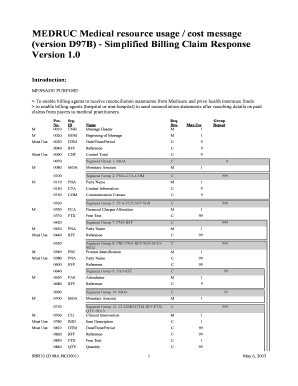
Get Medruc Medical Resource Usage / Cost Message ... - Medicare
How it works
-
Open form follow the instructions
-
Easily sign the form with your finger
-
Send filled & signed form or save
How to fill out the MEDRUC Medical Resource Usage / Cost Message - Medicare online
The MEDRUC Medical Resource Usage / Cost Message serves as a crucial tool for billing agents to convey medical claims to payers including Medicare and private health insurance funds. This guide provides clear, step-by-step instructions designed to assist users in accurately filling out the form online, ensuring a smooth billing process.
Follow the steps to fill out the MEDRUC form correctly.
- Click the 'Get Form' button to obtain the MEDRUC Medical Resource Usage / Cost Message form and open it in your preferred editor.
- Complete the Message Header section (UNH). Enter your message reference number and message type as required. Ensure all mandatory fields are accurately filled.
- In the Beginning of Message section (BGM), specify the document/message name and provide a unique document/message number.
- In the Date/Time/Period section (DTM), enter the date when the message is prepared. This field is essential for tracking and reference.
- Use the Reference field (RFF) to specify any related message references that might apply, ensuring you include the correct qualifiers.
- Fill in the Control Total section (CNT) to indicate the total number of patients included in the message.
- Proceed to the Monetary Amount section (MOA), where you should provide the relevant monetary values associated with the claims.
- Identify parties involved using the Party Name section (PNA). This includes entering details for the message sender and recipient.
- Complete any necessary contact information (CTA) or communication contact details (COM) for follow-up purposes.
- Go through all the clinical details and references as required, ensuring that all fields are filled out according to the specific requirements outlined in the guide.
- After completing the form, review all entered information for accuracy, then save your changes before downloading, printing, or sharing the MEDRUC form as needed.
Start filling out the MEDRUC Medical Resource Usage / Cost Message form online now for efficient billing management.
Which of the following is a disadvantage to direct data entry? each claim must be hand-keyed into the system each time the patient is seen.
Industry-leading security and compliance
US Legal Forms protects your data by complying with industry-specific security standards.
-
In businnes since 199725+ years providing professional legal documents.
-
Accredited businessGuarantees that a business meets BBB accreditation standards in the US and Canada.
-
Secured by BraintreeValidated Level 1 PCI DSS compliant payment gateway that accepts most major credit and debit card brands from across the globe.


