Loading
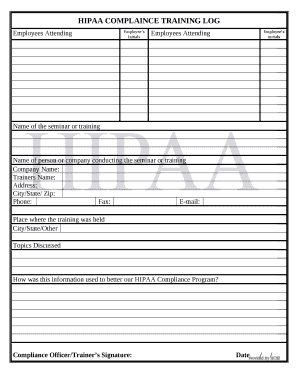
Get Hipaa Complaince Training Log
How it works
-
Open form follow the instructions
-
Easily sign the form with your finger
-
Send filled & signed form or save
How to fill out the HIPAA compliance training log online
Filling out the HIPAA compliance training log is essential for tracking training sessions related to HIPAA regulations. This guide will help you navigate each section of the form to ensure accurate and complete documentation.
Follow the steps to complete the HIPAA compliance training log online.
- Click ‘Get Form’ button to obtain the form and open it in the editor.
- Enter the names of all employees attending the training in the 'Employees Attending' section. Make sure to list each individual's name clearly.
- Provide the initials of each employee next to their names in the designated 'Employee’s Initials' field.
- Input the name of the seminar or training in the 'Name of the seminar or training' section.
- Fill out the information regarding the person or company conducting the seminar or training. This includes the 'Company Name', 'Trainer's Name', 'Address', 'City/State/Zip', 'Phone', 'Fax', and 'E-mail'.
- Specify the place where the training was held. Include the city, state, and any other relevant details.
- List the topics discussed during the training in the 'Topics Discussed' section.
- Describe how the information learned from training will be utilized to improve the HIPAA compliance program.
- Ensure that the Compliance Officer or Trainer signs the form in the 'Compliance Officer/Trainer’s Signature' field.
- Record the date of completion in the format provided, ensuring accuracy.
- After completing the form, save your changes. You may also choose to download, print, or share the form as needed.
Complete your documents online today for efficient and compliant management!
HIPAA only specifies that employees be retrained when the regulations change. However, the majority of employers do retraining on a yearly or 2 year basis. Our certificates are by default dated for 2 years so you would need to take a refresher training again after 2 years.
Industry-leading security and compliance
US Legal Forms protects your data by complying with industry-specific security standards.
-
In businnes since 199725+ years providing professional legal documents.
-
Accredited businessGuarantees that a business meets BBB accreditation standards in the US and Canada.
-
Secured by BraintreeValidated Level 1 PCI DSS compliant payment gateway that accepts most major credit and debit card brands from across the globe.


