Loading
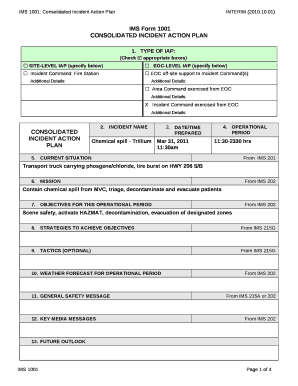
Get Ims Form 1001
How it works
-
Open form follow the instructions
-
Easily sign the form with your finger
-
Send filled & signed form or save
How to fill out the IMS Form 1001 online
Filling out the IMS Form 1001 online is essential for documenting incident actions and ensuring a coordinated response. This guide offers a clear and structured approach to assist users in completing the form accurately and efficiently.
Follow the steps to successfully complete the IMS Form 1001.
- Click ‘Get Form’ button to obtain the form and open it in the editor.
- Identify the type of Incident Action Plan (IAP). Check the box next to 'Site-Level IAP' or 'EOC-Level IAP' based on the context. Provide additional details as necessary.
- Enter the incident name clearly in the 'Incident Name' field.
- Fill in the 'Date/Time Prepared' by entering the date in YYYY/MM/DD format followed by the time in 24-hour clock format.
- Specify the operational period by indicating the start time and end time for which the form is applicable.
- Describe the current situation by providing specific details regarding the nature of the incident, hazards, and response activities.
- Articulate the mission by entering a clear statement of purpose that outlines the overarching goals for managing the incident response.
- List the objectives for the operational period in order of priority in the designated section.
- Detail the strategies to achieve the objectives, summarizing how the goals will be met.
- If applicable, include tactics that outline how the strategies will be implemented, explaining resource deployment.
- Input the weather forecast for the operational period, capturing any relevant changes that may affect response strategies.
- Provide a general safety message that outlines known hazards and precautions that must be considered during the operational period.
- Compose key media messages to be disseminated, ensuring clarity and relevance.
- Note future outlooks based on current information, which may assist in planning and response adjustments.
- Record any briefing cycles during the operational period, specifying timing and details of each briefing.
- Complete the organizational assignment by listing relevant personnel and their roles as necessary.
- Sign and print the name of the person preparing the form, usually the Planning Section Chief.
- Sign and print the name of the approving person, typically the Incident Commander.
- Check to indicate if detailed forms are attached as necessary, including additional IMS forms for comprehensive information.
- Once everything is completed, save changes, download, print, or share the filled-out form as required.
Start filling out the IMS Form 1001 online to ensure a seamless incident response.
Industry-leading security and compliance
US Legal Forms protects your data by complying with industry-specific security standards.
-
In businnes since 199725+ years providing professional legal documents.
-
Accredited businessGuarantees that a business meets BBB accreditation standards in the US and Canada.
-
Secured by BraintreeValidated Level 1 PCI DSS compliant payment gateway that accepts most major credit and debit card brands from across the globe.


