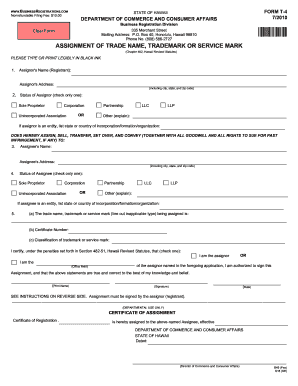
Get Hi Form T-4 2010-2025
How it works
-
Open form follow the instructions
-
Easily sign the form with your finger
-
Send filled & signed form or save
How to fill out the HI Form T-4 online
The HI Form T-4 is essential for assigning a trade name, trademark, or service mark in the state of Hawaii. This guide offers a step-by-step approach to help you confidently fill out the form online and ensure accuracy in your submission.
Follow the steps to successfully complete the HI Form T-4 online.
- Click the ‘Get Form’ button to access the form and open it in your online editor.
- In the first section, enter the assignor's name and address, ensuring you include city, state, and zip code. This identifies the current owner of the registration.
- Select the assignor's status by checking one of the provided options: sole proprietor, corporation, unincorporated association, partnership, LLC, LLP, or other. If you select 'other,' please specify the type.
- Next, provide the assignee's name and address, again including city, state, and zip code, as they are the intended new owner of the registration.
- Indicate the assignee's status by checking the appropriate box, similar to the assignor's section. If 'other' applies, provide a brief description.
- Describe the trademark or service mark being assigned in the space provided. If applicable, submit a sample of the design when necessary.
- Enter the certificate number of the assigned trade name, trademark, or service mark.
- After accurately filling in all sections, review the form for completeness and clarity. Once confirmed, you can save your changes, download, or print the completed form for your records before submitting.
Complete your HI Form T-4 online today and ensure a seamless submission process.
The employee’s withholding certificate, or HI Form T-4, is typically completed by the employee themselves. This form allows them to provide their personal information and specify their tax withholding preferences. Employers should remind employees to fill it out accurately at the start of employment or after any significant life changes. For added convenience, our platform, UsLegalForms, simplifies this process with downloadable forms and clear guidance.
Industry-leading security and compliance
-
In businnes since 199725+ years providing professional legal documents.
-
Accredited businessGuarantees that a business meets BBB accreditation standards in the US and Canada.
-
Secured by BraintreeValidated Level 1 PCI DSS compliant payment gateway that accepts most major credit and debit card brands from across the globe.


