Loading
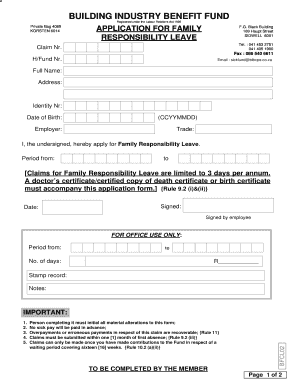
Get Family Responsibility Leave Form
How it works
-
Open form follow the instructions
-
Easily sign the form with your finger
-
Send filled & signed form or save
How to fill out the Family Responsibility Leave Form online
Filling out the Family Responsibility Leave Form online can be a straightforward process if you know the steps involved. This guide aims to provide clear and concise instructions to help you complete the form accurately and efficiently.
Follow the steps to successfully complete the Family Responsibility Leave Form
- Click ‘Get Form’ button to obtain the form and open it in the editor for online filling.
- Enter your full name in the designated field to identify yourself as the applicant.
- Provide your address in the appropriate field to ensure proper communication and processing of your application.
- Fill in your identity number and date of birth using the format CCYYMMDD to verify your identity and age.
- Indicate your employer's name and the trade you are engaged in to establish your work context.
- Select the reason for your Family Responsibility Leave, which may include the death of a family member, the birth of a child, or a child's sickness.
- Fill in the period for which you are applying for leave, ensuring you provide the starting and ending dates in the correct format.
- Prepare a doctor's certificate, certified copy of a death certificate, or birth certificate to accompany your application form, as this is a requirement.
- Sign and date the form at the bottom to confirm your application.
- For office use only, ensure any additional details such as the number of days and relevant notes are filled in by the appropriate personnel.
- Review your form for completeness and accuracy before saving your changes, downloading, printing, or sharing your completed form securely.
Start filling out your Family Responsibility Leave Form online today to ensure timely processing of your leave request.
For example, if you were up all night because you were sick, taking care of a sick child or handling a family emergency, you should explain those circumstances to your employer.
Industry-leading security and compliance
US Legal Forms protects your data by complying with industry-specific security standards.
-
In businnes since 199725+ years providing professional legal documents.
-
Accredited businessGuarantees that a business meets BBB accreditation standards in the US and Canada.
-
Secured by BraintreeValidated Level 1 PCI DSS compliant payment gateway that accepts most major credit and debit card brands from across the globe.


