Loading
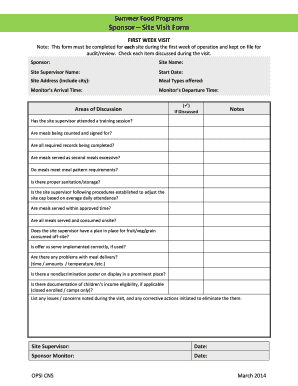
Get Site Visit Form
How it works
-
Open form follow the instructions
-
Easily sign the form with your finger
-
Send filled & signed form or save
How to fill out the Site Visit Form online
This guide is designed to assist users in accurately completing the Site Visit Form online. It provides step-by-step instructions for each section, ensuring a clear understanding of the necessary information required.
Follow the steps to fill out the Site Visit Form with ease.
- Click ‘Get Form’ button to obtain the form and open it in the editor.
- Begin by filling in your sponsor's name in the designated field. This identifies the organization overseeing the site visit.
- Next, input the site name where the meal program is being conducted. Ensure this is accurate to avoid confusion.
- Enter the name of the site supervisor in the appropriate field. This individual is responsible for managing the operations at the site.
- Provide the start date for the site. This date indicates when the program operations commence.
- Fill in the site address, including the city, to ensure proper identification of the location.
- Specify the meal types offered at the site. This communicates the options available to participants.
- Indicate the monitor’s arrival time and departure time. This information is critical for tracking the duration of the visit.
- Review the 'Areas of Discussion' section. Check off each item discussed during the visit by marking the checkbox.
- Add notes in the space provided to highlight key points, concerns, or observations made during your discussion.
- Complete any additional comments or notes regarding issues or corrections identified during the visit.
- Finally, ensure that both the site supervisor and sponsor monitor sign and date the form to validate its completion.
- Once all fields are completed, save changes, and choose options to download, print, or share the completed form as needed.
Take the next step in ensuring your site meets all requirements by completing the Site Visit Form online.
A site visit form is a document used by a surveyor to record notes and findings during a site visit. Use the Site Visit Form to collect valuable information from your clients during site visits and inspections.
Industry-leading security and compliance
US Legal Forms protects your data by complying with industry-specific security standards.
-
In businnes since 199725+ years providing professional legal documents.
-
Accredited businessGuarantees that a business meets BBB accreditation standards in the US and Canada.
-
Secured by BraintreeValidated Level 1 PCI DSS compliant payment gateway that accepts most major credit and debit card brands from across the globe.


