Loading
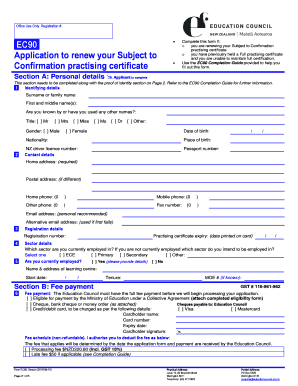
Get Ec90 Application To Renew Your Subject To Confirmation ...
How it works
-
Open form follow the instructions
-
Easily sign the form with your finger
-
Send filled & signed form or save
How to fill out the EC90 application to renew your Subject to Confirmation practising certificate online
Renewing your Subject to Confirmation practising certificate can seem daunting, but with the right guidance, it can be a straightforward process. This guide provides you with clear, step-by-step instructions to help you complete the EC90 application online effectively.
Follow the steps to fill out the EC90 application successfully.
- Click the ‘Get Form’ button to access the EC90 application form. This action will allow you to retrieve the form and begin filling it out electronically.
- In Section A, Personal Details, fill in your identifying information, including your surname, first and middle names, and any other names you have previously used. Complete all sections carefully to ensure accuracy.
- Provide your date of birth, nationality, and contact details, including your home address, phone numbers, and email addresses. Ensure that your contact information is up-to-date to avoid communication issues.
- In Section B, Fee Payment, select your preferred payment method and ensure that all relevant fee information is included. Note that the Education Council requires full payment before processing your application.
- Complete Section C regarding your recent teaching experience over the last five years. Select either table 7(i) or 7(ii) to document your employment history and ensure that it aligns with the required teaching criteria.
- In Section D, explain your reason for renewing your Subject to Confirmation practising certificate by selecting the most applicable option that reflects your situation.
- Complete the Overseas Police Certificates section (Section E) if you have lived outside of New Zealand for 12 months or more in the last 10 years. Provide details of the relevant countries and attach police certificates as necessary.
- In Section F, carefully read and respond to the declaration questions that assess your good character and fitness to teach. Ticking 'Yes' will require additional explanations.
- Obtain a testimonial statement from an appropriate endorser who can vouch for your character and teaching suitability. Ensure they complete and sign the testimonial section accurately.
- Review all completed sections of the form against the checklist provided to ensure nothing is overlooked, then save your changes, download, print, or share the form as needed.
Complete your documents online today to ensure a smooth renewal process.
Green card renewal applicants. On April 1, 2024, the I-90 green card renewal fee will decrease, from $540 (with biometrics) to $415 if filed online or $465 if paper filed.
Industry-leading security and compliance
US Legal Forms protects your data by complying with industry-specific security standards.
-
In businnes since 199725+ years providing professional legal documents.
-
Accredited businessGuarantees that a business meets BBB accreditation standards in the US and Canada.
-
Secured by BraintreeValidated Level 1 PCI DSS compliant payment gateway that accepts most major credit and debit card brands from across the globe.


