Loading
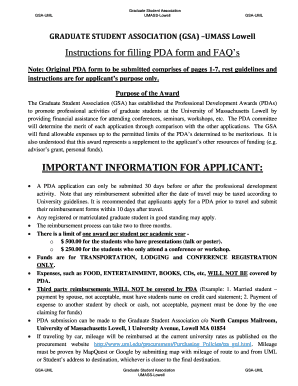
Get Pda Form
How it works
-
Open form follow the instructions
-
Easily sign the form with your finger
-
Send filled & signed form or save
How to fill out the Pda Form online
Filling out the Pda Form online is a crucial step for graduate students seeking financial assistance for professional development activities. This guide will provide you with clear, step-by-step instructions to ensure a smooth application process.
Follow the steps to successfully complete the Pda Form online.
- Press the 'Get Form' button to access the Pda Form. This will allow you to open the document in an online editor for filling out your application.
- Begin by entering your personal information in the designated fields. Ensure that you provide your full name, student ID number, and contact information accurately.
- In the next section, describe the professional development activity you are applying for. Include essential details such as the event name, date, location, and purpose.
- Specify the types of expenses you are seeking reimbursement for. Be clear about whether you are applying for transportation, lodging, or conference registration fees.
- Complete the peer reviewer section by including information for at least three reviewers along with their respective UMass Lowell student or faculty IDs.
- Attach any necessary documentation, including a typed description of the proposed activity, a summary of benefits from the event, and original receipts for all expenses.
- Review your completed application for accuracy and completeness. Once satisfied, save your changes.
- Finally, download, print, or share your completed Pda Form as required. Be sure to submit the original application to the designated Graduate Student Association office.
Start preparing your Pda Form online today to secure your funding for professional development!
The stamps were needed to show the postage was prepaid, a basic principle of the new system, like the fundamental changes of the British system advocated by Rowland Hill and the Scinde reforms of Bartle Frere. These reforms transformed mail services within India.
Industry-leading security and compliance
US Legal Forms protects your data by complying with industry-specific security standards.
-
In businnes since 199725+ years providing professional legal documents.
-
Accredited businessGuarantees that a business meets BBB accreditation standards in the US and Canada.
-
Secured by BraintreeValidated Level 1 PCI DSS compliant payment gateway that accepts most major credit and debit card brands from across the globe.


