Loading
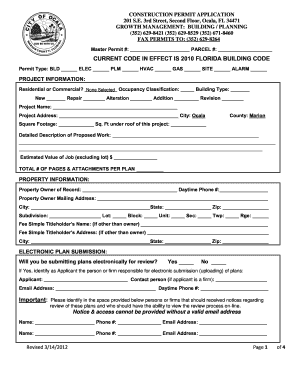
Get Fl Ocala Construction Permit App 2012-2026
How it works
-
Open form follow the instructions
-
Easily sign the form with your finger
-
Send filled & signed form or save
How to fill out the FL Ocala Construction Permit App online
Filling out the FL Ocala Construction Permit Application online can streamline the process of obtaining necessary permits for construction projects. This guide will provide clear and effective instructions on how to complete the form accurately to ensure a smooth application experience.
Follow the steps to fill out the construction permit application effectively.
- Press the ‘Get Form’ button to obtain the application form and access it within your preferred form editor.
- Begin by entering the master permit number and parcel number in the designated fields. If you do not have these numbers, consult your local office for assistance.
- Select the permit type by checking the appropriate box for building, electrical, plumbing, HVAC, gas, site, or alarm.
- Indicate whether the project is residential or commercial, and provide details such as occupancy classification and building type.
- Choose the nature of the project from options like new, repair, alteration, addition, or revision. Clearly state the project name and provide the project address in the fields provided.
- Fill in the square footage of the project and provide a detailed description of the proposed work, ensuring to provide as much relevant information as possible.
- Enter the estimated value of the job, excluding the lot, in the provided field, and indicate the total number of pages and attachments you will submit with your application.
- Provide the property owner’s information, including their name, phone number, mailing address, and details such as subdivision and lot number.
- If applicable, supply information for the fee simple titleholder, along with their mailing address.
- Determine if you will submit plans electronically for review. If yes, list the applicant's details, including contact information for the responsible person or firm.
- Provide the names and contact information for any individuals or firms that should receive notifications regarding the plan review process.
- Complete the contractor’s section by entering their business name, contact person, and various contact details, including state license and city company numbers.
- Fill in the architect or engineer's information, if applicable, including their business name and contact details.
- If there is mortgage information, complete the relevant details about the mortgage company.
- Read and acknowledge the notice regarding the application and the owner's affidavit by signing in the designated area.
- Once all sections are completed accurately, you can save your progress, download or print the application, or share it for submission.
Start completing your construction permit application online today for a more streamlined process.
Yes, building permits are considered public records in Florida. This means that anyone can access information about permits issued in the state, including the property details and type of work approved. The FL Ocala Construction Permit App allows you to search for these records conveniently, ensuring transparency and accessibility.
Industry-leading security and compliance
US Legal Forms protects your data by complying with industry-specific security standards.
-
In businnes since 199725+ years providing professional legal documents.
-
Accredited businessGuarantees that a business meets BBB accreditation standards in the US and Canada.
-
Secured by BraintreeValidated Level 1 PCI DSS compliant payment gateway that accepts most major credit and debit card brands from across the globe.


