Loading
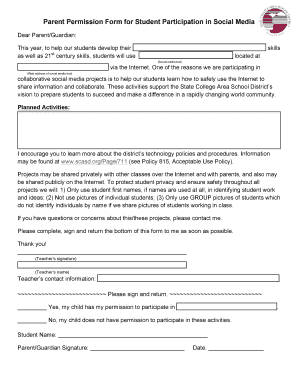
Get Social Media Permission Form
How it works
-
Open form follow the instructions
-
Easily sign the form with your finger
-
Send filled & signed form or save
How to fill out the Social Media Permission Form online
Completing the Social Media Permission Form is an essential step for ensuring your child can participate in collaborative projects using social media. This guide provides clear, step-by-step instructions to help you fill out the form accurately and efficiently.
Follow the steps to complete the form easily.
- Press the ‘Get Form’ button to access the Social Media Permission Form and open it in your preferred online editor.
- Begin by reading the introductory section, which outlines the purpose of the form and provides context about the social media tool being used. Ensure you have a clear understanding of the activities your child will be involved in.
- Fill in your child’s name in the designated field where it requests the Student Name. This field is crucial for identifying who the permission is for.
- Review the statement regarding permission for participation. You will need to select 'Yes' or 'No' to indicate whether your child has permission to participate in the specified activities.
- Provide your signature in the Parent/Guardian Signature field. This signature confirms that you authorize your child’s participation and agree to the conditions outlined in the form.
- Enter the date of completion in the Date field. This ensures that the form is current and shows when you granted permission.
- After completing the necessary fields, review the entire form for accuracy. Make sure all information is correct and clearly written.
- Once satisfied with the filled form, you can save your changes, download a copy for your records, print it out if necessary, or share it with the designated recipient as instructed.
Complete the Social Media Permission Form online today to ensure your child's participation in exciting educational projects.
Even with all of the benefits, you need to ensure your team uses it appropriately so there are no HIPAA violations. Part of avoiding inappropriate use is using social media consent forms. These ensure you have proper authorization before sharing anything so you don't violate anyone's privacy.
Industry-leading security and compliance
US Legal Forms protects your data by complying with industry-specific security standards.
-
In businnes since 199725+ years providing professional legal documents.
-
Accredited businessGuarantees that a business meets BBB accreditation standards in the US and Canada.
-
Secured by BraintreeValidated Level 1 PCI DSS compliant payment gateway that accepts most major credit and debit card brands from across the globe.


