Loading
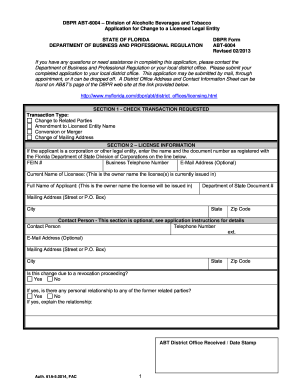
Get Fl Dbpr Abt-6004 2010
How it works
-
Open form follow the instructions
-
Easily sign the form with your finger
-
Send filled & signed form or save
How to fill out the FL DBPR ABT-6004 online
This guide provides a clear and supportive walkthrough for filling out the FL DBPR ABT-6004 form online. Users from all backgrounds can follow these instructions to ensure their application process is efficient and complete.
Follow the steps to successfully complete the FL DBPR ABT-6004
- Click the ‘Get Form’ button to access the form and begin the process of filling it out.
- In Section 1, select the appropriate transaction requested by checking the box next to your choice: Change to Related Parties, Amendment to Licensed Entity Name, Conversion or Merger, or Change of Mailing Address.
- In Section 2, fill in the License Information fields. This includes providing the name of the entity as registered, the document number, FEIN, business telephone number, email address (if desired), the current name of the licensee, full name of the applicant, and the mailing address. Ensure all fields are completed accurately.
- Complete the optional Contact Person section if desired. Here you may provide the name, telephone number, email address, and mailing address of the individual you wish to designate as a contact.
- Answer the questions regarding any potential revocation proceedings, providing details if applicable.
- In Section 3, provide personal information for each person related to the business. This includes their full name, home address, telephone number, date of birth, Social Security number, and any relevant business interests or past legal issues.
- Ensure to complete Sections 4 through 8, which may involve additional details about taxes, interested parties, felony convictions, and updates on current licensees, ensuring to answer all questions accurately.
- Review all sections for completeness and accuracy. Once verified, you can save changes, download, print, or share the completed form as necessary to submit to your local district office.
Complete your application online today and streamline your process for the FL DBPR ABT-6004.
Get form
Experience a faster way to fill out and sign forms on the web. Access the most extensive library of templates available.
To contact the Florida Department of Business and Professional Regulation, visit their official website for comprehensive contact details. You can reach out via phone, email, or through their online contact form. For quick responses regarding specific topics, including FL DBPR ABT-6004, choose the appropriate contact method to streamline your communication.
Get This Form Now!
Use professional pre-built templates to fill in and sign documents online faster. Get access to thousands of forms.
Industry-leading security and compliance
US Legal Forms protects your data by complying with industry-specific security standards.
-
In businnes since 199725+ years providing professional legal documents.
-
Accredited businessGuarantees that a business meets BBB accreditation standards in the US and Canada.
-
Secured by BraintreeValidated Level 1 PCI DSS compliant payment gateway that accepts most major credit and debit card brands from across the globe.


