Loading
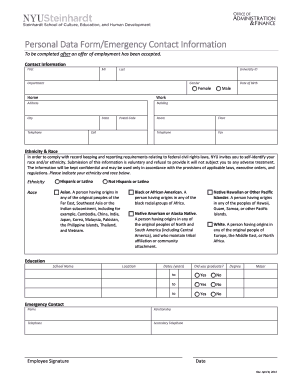
Get Personal Data And Emergency Contact
How it works
-
Open form follow the instructions
-
Easily sign the form with your finger
-
Send filled & signed form or save
How to fill out the Personal Data And Emergency Contact online
Completing the Personal Data And Emergency Contact form is an essential step after accepting a job offer. This guide will provide you with a clear and supportive approach to effectively fill out each section of the form online.
Follow the steps to complete your Personal Data And Emergency Contact form.
- Click ‘Get Form’ button to access the form and open it in your online editor.
- Begin by filling in your contact information. Enter your first name, middle initial (if applicable), and last name in the designated fields. Ensure accuracy, as this information will be used for identification purposes.
- Next, input your University ID, department, gender, and date of birth. For gender, select the appropriate option (female or male) as required.
- Complete your home address by filling in the building name, city, state, and postal code. Also, include your telephone and cell phone numbers for emergency contact.
- Proceed to the education section. Fill in the school name, location, attendance dates, and specify whether you graduated. Include your degree and major for each educational institution attended.
- In the emergency contact section, provide the name and relationship of your emergency contact person. Include their primary telephone number and a secondary telephone number if available.
- Finally, sign the form in the employee signature section and enter the date. Review all information for accuracy before finalizing.
- After completing the form, you can save your changes, download a copy, print it out, or share it as necessary.
Complete your Personal Data And Emergency Contact form online today for a smooth onboarding experience.
Yes, listing someone as your emergency contact can be a major relationship milestone, but it's not something you should rush into — medical emergencies are serious.
Industry-leading security and compliance
US Legal Forms protects your data by complying with industry-specific security standards.
-
In businnes since 199725+ years providing professional legal documents.
-
Accredited businessGuarantees that a business meets BBB accreditation standards in the US and Canada.
-
Secured by BraintreeValidated Level 1 PCI DSS compliant payment gateway that accepts most major credit and debit card brands from across the globe.


