Loading
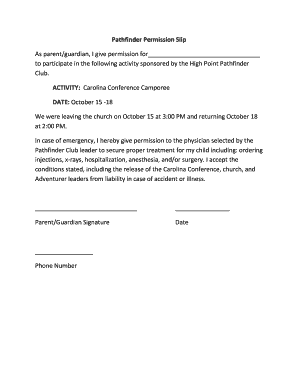
Get Pathfinder Permission Slip As Parent/guardian, I Give Permission...
How it works
-
Open form follow the instructions
-
Easily sign the form with your finger
-
Send filled & signed form or save
How to fill out the Pathfinder Permission Slip As Parent/guardian, I Give Permission... online
Completing the Pathfinder Permission Slip is an important task to ensure your child can participate in organized activities safely and with proper oversight. This guide provides a step-by-step approach for filling out the form online, making the process straightforward and efficient.
Follow the steps to complete the permission slip online.
- Click ‘Get Form’ button to obtain the form and open it in the editor.
- In the first section of the form, fill in your child's name in the space provided after 'I give permission for.' Ensure that you provide the full name for clarity.
- Next, indicate the activity that your child will be participating in by confirming it states 'Carolina Conference Camporee.' This section is pre-filled, but it's crucial to verify it.
- Review the date of the activity, which is listed as October 15 - 18. This section gives you essential information about the timeline.
- Make sure to note the departure and return times. It states that the group will leave the church on October 15 at 3:00 PM and will return on October 18 at 2:00 PM.
- In the emergency section, provide your consent for medical treatment if necessary. This part includes authorizing the physician selected by the Pathfinder Club leader to administer medical treatment, which may include injections, x-rays, hospitalization, anesthesia, and/or surgery.
- Read the terms related to liability carefully. By signing, you accept the conditions and release the Carolina Conference, church, and Adventurer leaders from liability in case of an accident or illness.
- After completing the information, sign the form in the designated space for 'Parent/Guardian Signature.' Ensure your signature is clear to validate your permission.
- In the next field, enter the date of signing the form to document when the permission was granted.
- Finally, provide your phone number for any emergencies or follow-up questions related to the activity.
- Once all fields are filled out, save your changes. You can choose to download, print, or share the completed form as needed for submission.
Ensure your child's participation by completing the Pathfinder Permission Slip online today.
When creating online permission slips, there are a few items you should include and request: Add details about the event, including date, departure, return time, location, price, mode of transportation, and a brief description of what the child should expect on the trip as well as ways to help them prepare.
Industry-leading security and compliance
US Legal Forms protects your data by complying with industry-specific security standards.
-
In businnes since 199725+ years providing professional legal documents.
-
Accredited businessGuarantees that a business meets BBB accreditation standards in the US and Canada.
-
Secured by BraintreeValidated Level 1 PCI DSS compliant payment gateway that accepts most major credit and debit card brands from across the globe.


