Loading
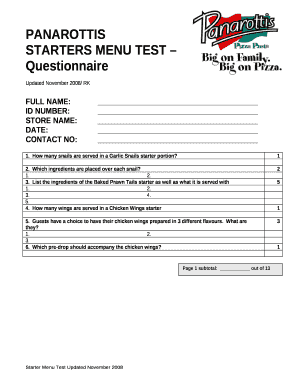
Get Restaurant Menu Test Template
How it works
-
Open form follow the instructions
-
Easily sign the form with your finger
-
Send filled & signed form or save
How to fill out the Restaurant Menu Test Template online
This guide provides clear and concise instructions on how to complete the Restaurant Menu Test Template online. By following these steps, you will ensure that all necessary information is accurately captured for evaluation.
Follow the steps to successfully complete the Restaurant Menu Test Template online.
- Press the ‘Get Form’ button to access the Restaurant Menu Test Template and open it in your preferred editing tool.
- Begin filling out the form by entering your full name in the designated field.
- Input your ID number in the corresponding section for identification purposes.
- Specify the store name where the menu test is being conducted.
- Fill in the date of completion to ensure the test is up to date.
- Provide your contact number for any follow-up queries regarding the submitted test.
- Answer the questions in the menu test one by one, making sure to detail the number of portions or ingredients as required.
- For each question, ensure all fields are completed accurately, and refer back to the menu items when necessary.
- Once all questions have been answered, review your entries for completeness and accuracy.
- At the conclusion of your input, save changes to the document, and you may choose to download, print, or share the completed form as needed.
Complete your Restaurant Menu Test Template online to ensure your menu evaluation is thorough and precise.
What is the Menu Test? The manager or owner will quiz you on various menu items. Usually the test is verbal, because you'll need to answer customer's questions and be quick on your feet if you work there. For example, if you are up for a job at Outback Steakhouse, you might be asked what a "bloomin' onion" is.
Industry-leading security and compliance
US Legal Forms protects your data by complying with industry-specific security standards.
-
In businnes since 199725+ years providing professional legal documents.
-
Accredited businessGuarantees that a business meets BBB accreditation standards in the US and Canada.
-
Secured by BraintreeValidated Level 1 PCI DSS compliant payment gateway that accepts most major credit and debit card brands from across the globe.


