Loading
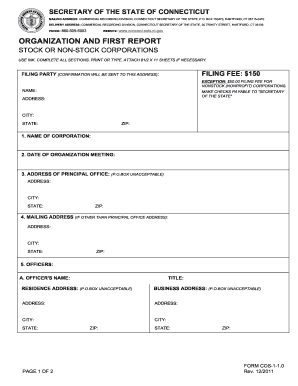
Get Ct Cos-1-1.0 2011-2026
How it works
-
Open form follow the instructions
-
Easily sign the form with your finger
-
Send filled & signed form or save
How to fill out the CT Cos-1-1.0 online
The CT Cos-1-1.0 form is essential for both stock and non-stock corporations in Connecticut. This guide provides step-by-step instructions to assist you in completing the form accurately and efficiently online.
Follow the steps to complete the CT Cos-1-1.0 form online.
- Press the ‘Get Form’ button to access the CT Cos-1-1.0 form. This allows you to open it in the online editor for completion.
- Enter the name of the corporation as it officially appears on the Secretary of State’s records in the 'Name of Corporation' field.
- Provide the date of the organization meeting in the 'Date of Organization Meeting' field. Ensure you use the correct format of month, day, and year.
- Fill in the complete address of the corporation's principal office in the 'Address of Principal Office' section. Do not use a P.O. Box as the primary address.
- If the mailing address differs from the principal office address, provide the alternative mailing address in the 'Mailing Address' section. A P.O. Box is acceptable here.
- In the 'Officers' section, list all officers of the corporation. Include each person’s name, title, and both residence and business addresses. Ensure that you do not use P.O. Boxes here.
- In the 'Directors' section, repeat the process for listing the directors, including their names and full addresses.
- Enter the electronic mail address of the corporation in the appropriate field if applicable.
- Finally, in the 'Execution' section, have an authorized official print or type their name, indicate their title, and provide their signature along with the date of signing.
Complete the CT Cos-1-1.0 form online today.
Filing CT 1120 online is a straightforward process. Begin by visiting the Connecticut Department of Revenue Services website to access the online filing portal for CT Cos-1-1.0. Complete the required forms accurately, review your information, and submit your return electronically to ensure a smooth filing experience.
Industry-leading security and compliance
US Legal Forms protects your data by complying with industry-specific security standards.
-
In businnes since 199725+ years providing professional legal documents.
-
Accredited businessGuarantees that a business meets BBB accreditation standards in the US and Canada.
-
Secured by BraintreeValidated Level 1 PCI DSS compliant payment gateway that accepts most major credit and debit card brands from across the globe.


