Loading
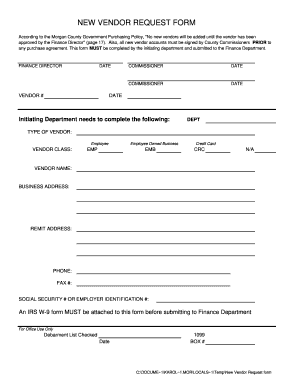
Get Co New Vendor Request Form 2013-2025
How it works
-
Open form follow the instructions
-
Easily sign the form with your finger
-
Send filled & signed form or save
How to fill out the CO New Vendor Request Form online
The CO New Vendor Request Form is a crucial document required for adding new vendors within the Morgan County Government. Completing this form accurately ensures that the vendor is approved in accordance with local purchasing policies.
Follow the steps to complete the CO New Vendor Request Form online.
- Click ‘Get Form’ button to obtain the form and open it in the editor.
- Begin by entering the initiating department in the designated field. This identifies who is submitting the request.
- Select the type of vendor from the options provided. You will need to choose between 'Employee', 'Employee Owned Business', and 'Credit Card'.
- Fill in the vendor class field appropriately, marking the correct option based on the vendor type.
- Provide the vendor name in the field specified for business identification. Make sure this is accurate to avoid issues down the line.
- Enter the business address, including street, city, state, and zip code, ensuring all details are clear and correct.
- Complete the remit address field if it differs from the business address. This is where billing information will be sent.
- Fill in the vendor's phone number and fax number where prompted. Ensure these numbers are active and accurate.
- Input the social security number or employer identification number as required, ensuring accuracy as this will be used for tax purposes.
- Attach an IRS W-9 form to this document before submission to the Finance Department, as this is mandatory.
- Once all fields are complete, review the form for accuracy, then save your changes. You can choose to download, print, or share the form as necessary.
Complete your documents online to ensure efficient processing of new vendor requests.
To create a vendor form, first identify the key information needed from potential vendors, such as contact details and service descriptions. Use clear headings and sections to structure the form effectively. Implementing the CO New Vendor Request Form simplifies this process, as it provides a framework to collect the necessary information efficiently.
Industry-leading security and compliance
US Legal Forms protects your data by complying with industry-specific security standards.
-
In businnes since 199725+ years providing professional legal documents.
-
Accredited businessGuarantees that a business meets BBB accreditation standards in the US and Canada.
-
Secured by BraintreeValidated Level 1 PCI DSS compliant payment gateway that accepts most major credit and debit card brands from across the globe.


