Loading
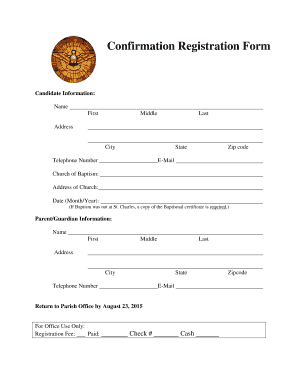
Get Confirmation Registration Form
How it works
-
Open form follow the instructions
-
Easily sign the form with your finger
-
Send filled & signed form or save
How to fill out the Confirmation Registration Form online
Filling out the Confirmation Registration Form online is a straightforward process that ensures your candidate information is accurately submitted. This guide provides you with step-by-step instructions to help you complete the form efficiently and effectively.
Follow the steps to fill out the Confirmation Registration Form online.
- Click ‘Get Form’ button to obtain the form and open it in the editor.
- Begin by providing candidate information. Fill in the first name, middle name, and last name of the candidate in the designated fields. Ensure that the names are spelled correctly.
- Next, enter the candidate's address, including the city, state, and zip code. Make sure all information is current and accurate.
- Input the candidate's telephone number and email address to ensure you can be contacted if needed.
- In the 'Church of Baptism' section, write down the name and address of the church where the candidate was baptized. If the baptism took place outside St. Charles, prepare to attach a copy of the Baptismal certificate as required.
- Please indicate the date of baptism by filling in the month and year.
- Move to the Parent/Guardian Information section and fill in the first name, middle name, and last name of the parent or guardian. Be sure to check for accuracy.
- Similarly, provide the parent or guardian's address, city, state, telephone number, and email address.
- Be aware that the completed form must be returned to the Parish Office by August 23, 2015. Ensure you keep this deadline in mind as you fill out the form.
- For office use only, indicate the registration fee status. Mark if it has been paid using check or cash, and provide additional details as needed.
- Once you have filled out the entire form, review all entries for correctness. After confirming all information is accurate, you can save your changes, download the form, print it, or share it as needed.
Complete the Confirmation Registration Form online today to ensure your candidate is registered!
For Confirmation, matter is the imposition of hands and anointing with chrism. The form is “Be sealed with the Gift of the Holy Spirit.” For Eucharist, matter is wheat bread and natural grape wine. The form is the Institution Narrative spoken by the priest that recalls the words and actions of Jesus at the Last Supper.
Industry-leading security and compliance
US Legal Forms protects your data by complying with industry-specific security standards.
-
In businnes since 199725+ years providing professional legal documents.
-
Accredited businessGuarantees that a business meets BBB accreditation standards in the US and Canada.
-
Secured by BraintreeValidated Level 1 PCI DSS compliant payment gateway that accepts most major credit and debit card brands from across the globe.


