Loading
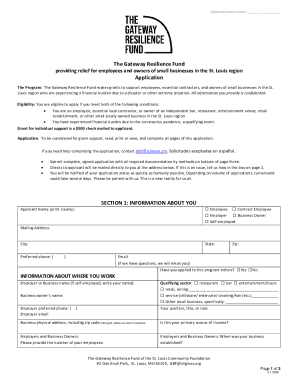
Get The Gateway Resilience Fund Employee Care Fund Application Template 2020-2025
How it works
-
Open form follow the instructions
-
Easily sign the form with your finger
-
Send filled & signed form or save
How to fill out the Gateway Resilience Fund Employee Care Fund Application Template online
This guide provides clear, step-by-step instructions on how to successfully complete the Gateway Resilience Fund Employee Care Fund Application Template online. Whether you are an employee, contractor, or business owner, following these guidelines will ensure your application is completed accurately and efficiently.
Follow the steps to complete your application form online:
- Click the ‘Get Form’ button to obtain the application and open it in your preferred online editor.
- Begin filling out Section 1, which requests information about you. Clearly print your full name, select your role (Employee, Contract Employee, Employer, Business Owner, or Self-employed), and provide your mailing address including city, state, and zip code.
- Enter your preferred phone number and email address. This information is critical for any follow-up questions regarding your application.
- In the section titled 'Information About Where You Work,' provide the name of your employer or business name if you are self-employed. Include your position or role and the physical address of the business, making sure to include the zip code.
- Indicate whether this is your primary source of income. If you are a business owner, provide the number of employees you have and the date your business was established.
- Move to Section 2 and describe your financial situation, ensuring to articulate how you have been impacted financially due to a qualifying event such as the coronavirus pandemic.
- In Section 3, carefully read the fine print, acknowledge your understanding, and provide your signature and date to confirm the accuracy of the information provided.
- Before finalizing your application, check the Application Checklist to ensure all sections are completed, questions are answered, and that you have signed and dated the application.
- You are now ready to submit your completed application. Choose your method of submission—email it to GRF@stlgives.org, mail it to the specified address, fax it (remember to alert them via email), or drop it off at the community foundation’s secure mailbox.
Complete your application online today and take an important step towards obtaining the support you need.
Industry-leading security and compliance
US Legal Forms protects your data by complying with industry-specific security standards.
-
In businnes since 199725+ years providing professional legal documents.
-
Accredited businessGuarantees that a business meets BBB accreditation standards in the US and Canada.
-
Secured by BraintreeValidated Level 1 PCI DSS compliant payment gateway that accepts most major credit and debit card brands from across the globe.


