Loading
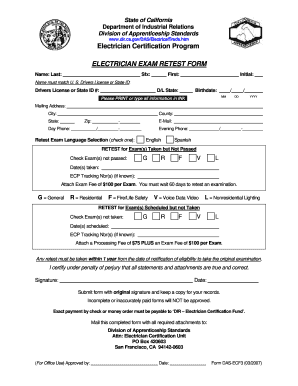
Get Ca Das-ecf3 2007-2026
How it works
-
Open form follow the instructions
-
Easily sign the form with your finger
-
Send filled & signed form or save
How to fill out the CA DAS-ECF3 online
The CA DAS-ECF3 form is essential for individuals retaking the electrician certification exam in California. This guide will assist users in completing the form accurately and efficiently.
Follow the steps to complete the CA DAS-ECF3 online
- Click ‘Get Form’ button to obtain the form and open it in the editor.
- Enter your last name in the designated field, followed by your suffix, first name, and middle initial. Ensure the name matches your U.S. driver's license or state ID.
- Fill in your driver's license or state ID number, as well as the state that issued it.
- Provide your birthdate by entering the month, day, and year.
- Clearly print or type all information using ink, as required.
- Input your mailing address, including your county, city, state, and zip code.
- Provide your day and evening phone numbers, along with your email address for further communication.
- Select your preferred language for the retest exam from the options provided.
- Indicate which exams you have taken but not passed by checking the appropriate boxes created for exams General (G), Residential (R), Fire/Life Safety (F), Voice Data Video (V), and Nonresidential Lighting (L).
- Record the dates you took the exams and, if available, include your ECP tracking numbers.
- For exams scheduled but not taken, check those that apply, provide the scheduled dates and tracking numbers as applicable.
- Prepare a payment of $100 per exam for retests or a processing fee of $75 plus the exam fee for exams not taken.
- Affirm the accuracy of your statements by signing and dating the form.
- Submit the completed form with your original signature, keeping a copy for your records. Mail it to the specified address with the exact payment, ensuring all required attachments are included.
Start completing your CA DAS-ECF3 form online today to ensure a smooth re-examination process.
To obtain a C-10 license in California, you must demonstrate extensive knowledge and work experience in electrical contracting. You will need to submit an application along with documentation of your experience, and pass the necessary exams. The CA DAS-ECF3 platform can help streamline this process by offering templates, guidelines, and essential information tailored to your needs.
Industry-leading security and compliance
US Legal Forms protects your data by complying with industry-specific security standards.
-
In businnes since 199725+ years providing professional legal documents.
-
Accredited businessGuarantees that a business meets BBB accreditation standards in the US and Canada.
-
Secured by BraintreeValidated Level 1 PCI DSS compliant payment gateway that accepts most major credit and debit card brands from across the globe.


