Loading
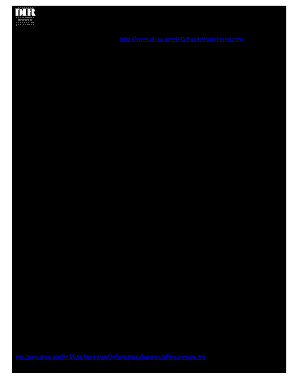
Get Ca Das 142 Form 2011
How it works
-
Open form follow the instructions
-
Easily sign the form with your finger
-
Send filled & signed form or save
How to fill out the CA DAS 142 Form online
The CA DAS 142 Form is an essential document for requesting the dispatch of an apprentice. This guide will walk you through each section of the form, providing clear instructions to ensure you can complete it accurately and efficiently.
Follow the steps to fill out the CA DAS 142 Form online.
- Click ‘Get Form’ button to obtain the CA DAS 142 Form and open it in the online editor.
- Begin by entering the date in the appropriate field at the top of the form. This indicates when you are submitting the request.
- In the section labeled 'Contractor Requesting Dispatch', fill in your name, license number, and contact information including telephone and fax numbers.
- In the 'To Applicable Apprenticeship Committee' section, write the name and address of the committee to which you are sending this request.
- Proceed to the 'Project Information' section. Here, provide the contract number, name of the project, and its address.
- Next, in the 'Dispatch Request Information' area, specify the number of apprentices needed, their craft or trade, the date they are expected to report, and the time they should report. Remember that you must give at least 72 hours' notice.
- In the same section, fill in the name of the person who the apprentices should report to, along with their address.
- Review all provided information for accuracy. Ensure that all necessary details are filled in correctly.
- Once you have completed all sections of the form, you may save changes, download, print, or share the form as needed.
Get started now by filling out the CA DAS 142 Form online.
Get form
Experience a faster way to fill out and sign forms on the web. Access the most extensive library of templates available.
Yes, the DAS 142 form is often required for specific applications within California's social services framework. It plays a vital role in assessing your eligibility for various programs. If you are unsure about the necessity of the CA DAS 142 Form for your situation, consider checking with the relevant authorities or using US Legal Forms for guidance.
Get This Form Now!
Use professional pre-built templates to fill in and sign documents online faster. Get access to thousands of forms.
Industry-leading security and compliance
US Legal Forms protects your data by complying with industry-specific security standards.
-
In businnes since 199725+ years providing professional legal documents.
-
Accredited businessGuarantees that a business meets BBB accreditation standards in the US and Canada.
-
Secured by BraintreeValidated Level 1 PCI DSS compliant payment gateway that accepts most major credit and debit card brands from across the globe.


