Loading
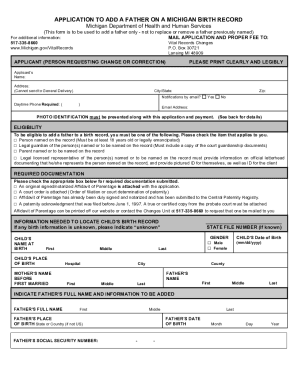
Get Mi Dch-0848 2021
How it works
-
Open form follow the instructions
-
Easily sign the form with your finger
-
Send filled & signed form or save
How to fill out the MI DCH-0848 online
Completing the MI DCH-0848 form online is an important step in adding a father's name to a Michigan birth record. This guide provides clear, step-by-step instructions to help users navigate the process effectively and with confidence.
Follow the steps to complete the MI DCH-0848 form online.
- Click the ‘Get Form’ button to obtain the form and open it in the editor.
- Begin by filling out the applicant's information including name, address, city, state, zip code, and daytime phone number. Ensure that you print clearly and legibly.
- Indicate whether you wish to receive notifications by email by selecting 'Yes' or 'No'.
- Next, confirm your eligibility to add a father to the birth record by checking the appropriate box that applies to you, such as being the person named on the record or the legal guardian.
- Provide the required documentation according to your eligibility. Check all the boxes that apply regarding the documents you are submitting.
- Fill in the child's birth information, including the child's name at birth, gender, place of birth, date of birth, and the mother's name before first married.
- Indicate the father's information to be added, which includes the father's full name, place of birth, social security number, and date of birth.
- If applicable, provide information regarding any changes to the child's name or to the mother’s name due to marriage, including submitting a copy of the marriage certificate if necessary.
- Sign and date the application where indicated. Reminder: the signature of an eligible applicant is required to process the application.
- Prepare and attach photocopies of the required photo identification as specified and ensure all documents are enclosed.
- Submit the completed application by mailing it to the address provided along with the appropriate fee.
- After sending the application, keep track of the processing time, which typically takes 5-6 weeks unless rush processing is requested.
Complete your application online now to ensure timely processing.
Get form
Experience a faster way to fill out and sign forms on the web. Access the most extensive library of templates available.
This service is free.
Get This Form Now!
Use professional pre-built templates to fill in and sign documents online faster. Get access to thousands of forms.
Industry-leading security and compliance
US Legal Forms protects your data by complying with industry-specific security standards.
-
In businnes since 199725+ years providing professional legal documents.
-
Accredited businessGuarantees that a business meets BBB accreditation standards in the US and Canada.
-
Secured by BraintreeValidated Level 1 PCI DSS compliant payment gateway that accepts most major credit and debit card brands from across the globe.


