Loading
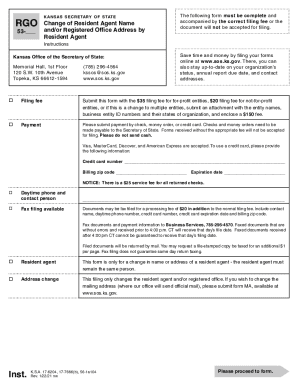
Get Ks Sos Rgo 53 2021-2025
How it works
-
Open form follow the instructions
-
Easily sign the form with your finger
-
Send filled & signed form or save
How to fill out the KS SOS RGO 53 online
This guide provides clear and detailed instructions on how to complete the KS SOS RGO 53 form online, which facilitates changes to the resident agent name and/or registered office address in Kansas. Follow these steps to ensure your document is filled out correctly and submitted efficiently.
Follow the steps to fill out the KS SOS RGO 53 form online.
- Press the ‘Get Form’ button to obtain the KS SOS RGO 53 form and open it in your chosen editor.
- In the first section, provide your name as the resident agent for the entity or entities listed below.
- Input the business entity ID number; make sure not to use the Federal Employer ID Number (FEIN).
- Enter the full and correct business entity name, ensuring it matches the name on record with the Kansas Secretary of State.
- Specify the state or country of organization for the entity.
- Fill in your current resident agent name and registered office address. Remember that this must be a street address; a P.O. box is not acceptable.
- Next, complete the new resident agent name and registered office address. Again, this must be a street address.
- Indicate the effective date for the changes. You may choose to set an effective date in the future if preferred.
- In the signature section, the authorized officer must declare under penalty of perjury that the information provided is true and correct. Make sure to sign and date this section.
- Review the entire form to ensure that all fields are completed accurately before submitting.
- Once confirmed, save your changes, and proceed with downloading or printing the form to submit it by mail along with the appropriate filing fee.
Take action now by completing your KS SOS RGO 53 form online.
Related links form
FILING FEE: The filing fee for the annual report is $55. If you are filing this annual report as part of a reinstatement due to forfeiture, you may owe a different fee (fees are listed with the reinstatement form).
Industry-leading security and compliance
US Legal Forms protects your data by complying with industry-specific security standards.
-
In businnes since 199725+ years providing professional legal documents.
-
Accredited businessGuarantees that a business meets BBB accreditation standards in the US and Canada.
-
Secured by BraintreeValidated Level 1 PCI DSS compliant payment gateway that accepts most major credit and debit card brands from across the globe.


