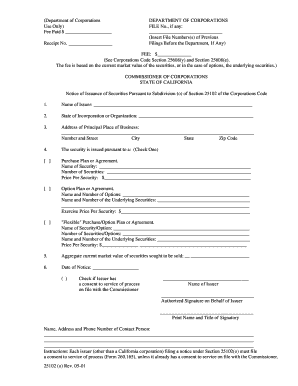
Get Ca 25102 (o) 2001-2026
How it works
-
Open form follow the instructions
-
Easily sign the form with your finger
-
Send filled & signed form or save
How to fill out the CA 25102 (o) online
The CA 25102 (o) is a vital form for issuers notifying the Department of Corporations about the issuance of securities in California. This guide will assist you in completing the form online with clear, step-by-step instructions to ensure accuracy and compliance.
Follow the steps to complete the CA 25102 (o) form online.
- Press the ‘Get Form’ button to access the CA 25102 (o) online form.
- Enter the fee paid amount in the designated field, ensuring that it aligns with the current market value of the securities.
- If applicable, provide any previous file numbers by entering them in the 'File No.' section.
- Fill in the receipt number, if you have it, in the 'Receipt No.' field.
- In the issuer's name section, clearly state the name of the issuer as registered.
- Indicate the state of incorporation or organization in the corresponding field.
- Complete the address section with the principal place of business, including the number, street, city, state, and ZIP code.
- Choose one of the security issuance types by checking the appropriate box: Purchase Plan, Option Plan, or Flexible Purchase/Option Plan. Then fill in the specific details requested for the selected type.
- Enter the aggregate current market value of the securities sought to be sold in the provided field.
- Fill in the date of the notice.
- If the issuer has a consent to service of process on file with the Commissioner, check the corresponding box.
- Sign the document on behalf of the issuer, providing the printed name and title of the signatory.
- Lastly, provide the name, address, and phone number of the contact person associated with the issuer.
- After completing the form, you can save your changes, download a copy, print it, or share it as necessary.
Complete the CA 25102 (o) online today for a streamlined filing experience.
Jurisdiction over securities issued and sold in California lies with the California Department of Business Oversight. This agency ensures that all securities comply with state regulations, including CA 25102 (o). Both state and federal laws apply, creating a regulatory framework that protects investors while allowing businesses to grow. For those navigating this regulatory landscape, US Legal Forms can offer crucial support and documentation.
Industry-leading security and compliance
-
In businnes since 199725+ years providing professional legal documents.
-
Accredited businessGuarantees that a business meets BBB accreditation standards in the US and Canada.
-
Secured by BraintreeValidated Level 1 PCI DSS compliant payment gateway that accepts most major credit and debit card brands from across the globe.


