Loading
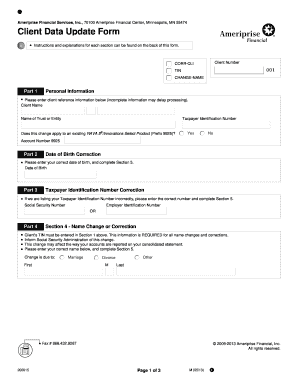
Get Ameriprise Data Update Form
How it works
-
Open form follow the instructions
-
Easily sign the form with your finger
-
Send filled & signed form or save
How to fill out the Ameriprise Data Update Form online
This guide provides step-by-step instructions on how to complete the Ameriprise Data Update Form online effectively. By following these clear directions, users can ensure that their information is accurately updated.
Follow the steps to complete the form online successfully.
- Click the ‘Get Form’ button to obtain the Ameriprise Data Update Form and open it for editing.
- Begin by filling out Part 1: Personal Information. Enter your client name, client reference information, and Taxpayer Identification Number. Make sure to answer whether the change applies to an existing RAVA 5®/Innovations Select Product.
- Move to Part 2: Date of Birth Correction. Here, input your correct date of birth, ensuring accuracy, and proceed to complete Section 5.
- In Part 3: Taxpayer Identification Number Correction, enter your correct Taxpayer Identification Number if it was listed incorrectly. Be sure to also complete Section 5.
- Navigate to Part 4: Name Change or Correction. Input your correct name and select the reason for the name change. Remember, your Taxpayer Identification Number must be in Section 1.
- Complete Section 5: Declarations and Signature. Ensure all necessary boxes are checked based on your federal tax classification and provide your signature with the correct name spelling and date.
- After filling in all sections, review the form for completeness. Then, save your changes, and consider downloading, printing, or sharing the form as needed.
Start filling out your Ameriprise Data Update Form online today!
You can use your debit card to withdraw cash at Allpoint and Visa ATM locations. Ameriprise does not charge ATM transaction fees; however, certain financial institutions and ATM operators may charge a separate fee for your use of their ATM. You can avoid these fees by using ATMs with the Allpoint network alliance logo.
Industry-leading security and compliance
US Legal Forms protects your data by complying with industry-specific security standards.
-
In businnes since 199725+ years providing professional legal documents.
-
Accredited businessGuarantees that a business meets BBB accreditation standards in the US and Canada.
-
Secured by BraintreeValidated Level 1 PCI DSS compliant payment gateway that accepts most major credit and debit card brands from across the globe.


