Loading
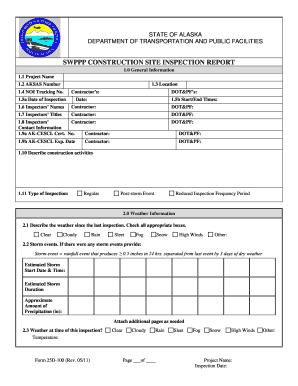
Get Ak 25d-100 2011
How it works
-
Open form follow the instructions
-
Easily sign the form with your finger
-
Send filled & signed form or save
How to fill out the AK 25D-100 online
Filling out the AK 25D-100 form online can facilitate efficient documentation of construction site inspections. This guide provides clear instructions on each section of the form to ensure accuracy and compliance with regulations.
Follow the steps to complete the AK 25D-100 form online.
- Click ‘Get Form’ button to obtain the form and open it in the online editor.
- In section 1.0 General Information, enter the project name, AKSAS number, location, and NOI tracking number. Indicate the date of inspection under contractor’s and DOT&PF’s sections, and fill in start and end times along with the names and titles of the inspectors.
- In section 2.0 Weather Information, describe the weather conditions since the last inspection by checking appropriate boxes and providing details of any storm events, including start date, duration, and amount of precipitation.
- In section 3.0 Overall Site Issues, assess general site issues, indicating whether each issue has been implemented. For issues requiring corrective action, check 'Yes' in the appropriate column and fill in the required details for action and due dates.
- Moving to section 4.0 Discharge Points, address whether discharge points are free of pollutants and list project discharge point locations while ticking 'Yes' or 'No' for inspections.
- In section 5.0 Site-specific BMPs, provide information regarding BMP identifiers and locations, confirm whether BMPs are installed, and detail any required actions.
- Conclude with section 6.0 Inspection Certification by confirming that all required areas were inspected, summarizing non-compliance incidences, and certifying the accuracy of the report with necessary signatures and dates.
- After completing the form, save any changes, download, print, or share the document as necessary.
Start filling out the AK 25D-100 form online to ensure your construction site inspections are properly documented.
Get form
Experience a faster way to fill out and sign forms on the web. Access the most extensive library of templates available.
Get This Form Now!
Use professional pre-built templates to fill in and sign documents online faster. Get access to thousands of forms.
Industry-leading security and compliance
US Legal Forms protects your data by complying with industry-specific security standards.
-
In businnes since 199725+ years providing professional legal documents.
-
Accredited businessGuarantees that a business meets BBB accreditation standards in the US and Canada.
-
Secured by BraintreeValidated Level 1 PCI DSS compliant payment gateway that accepts most major credit and debit card brands from across the globe.


