Loading
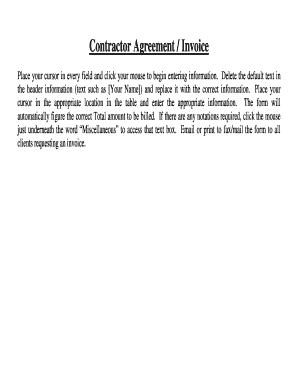
Get Pdffiller Invoice Template
How it works
-
Open form follow the instructions
-
Easily sign the form with your finger
-
Send filled & signed form or save
How to fill out the Pdffiller Invoice Template online
Filling out the Pdffiller Invoice Template is a straightforward process that can help you efficiently document your services and billing details. This guide provides step-by-step instructions to assist you in accurately completing the template online.
Follow the steps to accurately complete the invoice template.
- Click ‘Get Form’ button to obtain the form and open it in the editor.
- Begin by deleting the default text in the header fields. Click in the areas marked with brackets, such as [Your Name] and replace them with your personal information.
- Enter your contact information, including your phone number and social security number in the corresponding fields. Also, include your date of birth in the designated section.
- Fill in your address details in the provided address fields under NAME and ADDRESS.
- For the billing section, input the name of the company you are invoicing in the COMPANY field.
- Document the event details by filling out the fields for EVENT, LOCATION, and DATE. Make sure to provide accurate information.
- Record the times of the event in the TIME IN and TIME OUT fields. Calculate and enter the REG HOURS and OT HOURS as applicable.
- Enter your position and billing rate in the POSITION and RATE fields. The form will automatically calculate your REG TOTAL and OT TOTAL based on the hours you input.
- Review the DAILY TOTAL, ensuring all calculations are correct. If you have any miscellaneous charges, click in the 'Miscellaneous' box to add them.
- After completing the form, save your changes, and you can choose to download, print, or share the invoice with your clients.
Start completing your documents online today!
How to create a free invoice. Get started for free. Open Adobe Express for free on your desktop or mobile device to design your invoice. Explore templates. Browse through thousands of standout templates and choose one for your custom invoice. Customize it. ... Add your branding. ... Download instantly.
Industry-leading security and compliance
US Legal Forms protects your data by complying with industry-specific security standards.
-
In businnes since 199725+ years providing professional legal documents.
-
Accredited businessGuarantees that a business meets BBB accreditation standards in the US and Canada.
-
Secured by BraintreeValidated Level 1 PCI DSS compliant payment gateway that accepts most major credit and debit card brands from across the globe.


