Loading
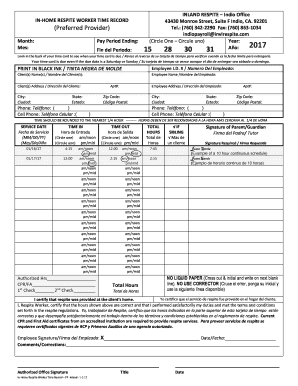
Get Inland Respite 2018 Timesheet
How it works
-
Open form follow the instructions
-
Easily sign the form with your finger
-
Send filled & signed form or save
How to fill out the Inland Respite 2018 Timesheet online
Filling out the Inland Respite 2018 Timesheet is a straightforward process that ensures accurate record-keeping for respite services. This guide will walk you through each section of the form, providing step-by-step instructions to help users complete it correctly and efficiently.
Follow the steps to successfully complete the Inland Respite 2018 Timesheet.
- Click the ‘Get Form’ button to access the Inland Respite 2018 Timesheet and open it in your preferred editing platform.
- Begin by entering the pay period ending date. Circle the appropriate date from the options provided for the year 2017.
- In the 'In-Home Respite Worker Time Record' section, fill in the month and the employee I.D. number. Ensure accuracy as this information is crucial for record-keeping.
- Complete the 'Client(s) Name(s)' and 'Client(s) Address' fields. Provide current and detailed information to facilitate communication.
- Next, provide the employee’s name and address, including the city, state, and zip code. This section ensures that the correct information is attributed to the right worker.
- Record the service dates in the 'Service Date' section. Use the MM/DD/YY format and ensure the entries are clear and legible.
- For each service date listed, fill in the 'Time In' and 'Time Out' fields. Be sure to circle either am/noon or pm/mid as applicable, and remember to round the total time to the nearest quarter hour.
- In the authorized hours section, document the total hours worked. Be mindful to check if you provided services to multiple clients or if there were any specific notes to indicate.
- Have the parent or guardian sign the timesheet in the designated area, confirming that respite services were provided as required.
- Review the completed timesheet for any errors and make corrections as necessary. Remember, do not use liquid paper—strike through, initial, and write on the next available line for corrections.
- Finally, save your changes, and consider downloading, printing, or sharing the completed form electronically to submit it according to your organization’s guidelines.
Complete your Inland Respite 2018 Timesheet online today to ensure timely processing and accurate record-keeping.
Industry-leading security and compliance
US Legal Forms protects your data by complying with industry-specific security standards.
-
In businnes since 199725+ years providing professional legal documents.
-
Accredited businessGuarantees that a business meets BBB accreditation standards in the US and Canada.
-
Secured by BraintreeValidated Level 1 PCI DSS compliant payment gateway that accepts most major credit and debit card brands from across the globe.


