Loading
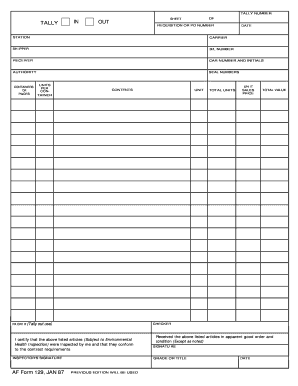
Get In Out Tally Af Form 129, Jan 87
How it works
-
Open form follow the instructions
-
Easily sign the form with your finger
-
Send filled & signed form or save
How to fill out the IN OUT TALLY AF Form 129, JAN 87 online
This guide provides a comprehensive overview of how to complete the IN OUT TALLY AF Form 129, JAN 87 online. By following these steps, you can efficiently fill out the form and ensure accuracy in your documentation.
Follow the steps to accurately complete the form online.
- Click the ‘Get Form’ button to obtain the IN OUT TALLY AF Form 129, JAN 87 and open it in your preferred online form editor.
- Fill out the 'Tally Number' section, providing the unique identifier for this tally entry to streamline tracking.
- In the 'IN' and 'OUT' sections, indicate whether the items are being received or dispatched. Use checkboxes if available or type 'IN' or 'OUT' as applicable.
- Complete the 'Requisition or PO Number' field with the relevant purchase order or requisition number that corresponds to this transaction.
- Enter the 'Date' when the transaction is occurring. This is crucial for record-keeping.
- Provide the 'Station' name associated with this transaction, indicating where the items are being dispatched to or received from.
- Fill in the 'Carrier' and 'Shipper' information, including the names of the companies responsible for transport and shipment of the goods.
- Input the 'B/L Number', which refers to the Bill of Lading number for tracking the shipment.
- Complete the 'Receiver' information, specifying who will receive the items upon arrival.
- In the 'Car Number and Initials' section, add the vehicle number and the initials of the person making the entry.
- Fill in the 'Authority' field with the name of the person authorizing the transaction.
- List the 'Seal Numbers' if applicable, which may be necessary for security or verification purposes.
- In the 'Containers or Pieces' section, indicate the number of containers or pieces involved in the transaction.
- Complete the 'Units per Container' field to denote how many units are contained within each container.
- Fill out the 'Packer' section, where you document the information of the person who packed the items if tallying out.
- In the 'Contents' field, describe the items included in the shipment or receipt.
- Calculate and enter the 'Total Units' field by summing all units included in the shipment.
- Document the 'Unit Sales Price' for each item in the shipment to assist in value calculations.
- Compute the 'Total Value' by multiplying the total units by the unit sales price.
- Fill in the 'Checker' field with the name of the individual who verified the tally information.
- Provide the 'Inspector's Signature' to confirm that the articles have been inspected and conform to contract requirements.
- Record the signature and title of the individual who received the items in the appropriate signature fields.
- Once all fields are completed, save your changes, and you can then download, print, or share the completed form as needed.
Complete your IN OUT TALLY AF Form 129, JAN 87 online today for streamlined documentation.
Industry-leading security and compliance
US Legal Forms protects your data by complying with industry-specific security standards.
-
In businnes since 199725+ years providing professional legal documents.
-
Accredited businessGuarantees that a business meets BBB accreditation standards in the US and Canada.
-
Secured by BraintreeValidated Level 1 PCI DSS compliant payment gateway that accepts most major credit and debit card brands from across the globe.


