Loading
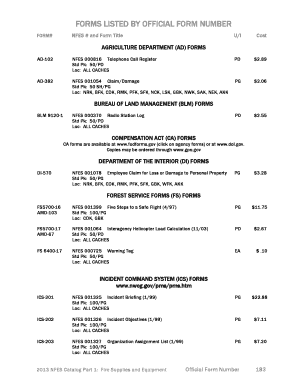
Get Nwcg Radio Log
How it works
-
Open form follow the instructions
-
Easily sign the form with your finger
-
Send filled & signed form or save
How to fill out the Nwcg Radio Log online
Filling out the Nwcg Radio Log online is essential for efficient communication during incidents. This guide provides clear, detailed instructions to help users complete the form accurately and effectively.
Follow the steps to successfully complete the Nwcg Radio Log online.
- Press the ‘Get Form’ button to access the Nwcg Radio Log, ensuring you have it open in your chosen document editor.
- Begin by entering the date of the log entry in the designated field. Make sure to format it correctly, typically as MM/DD/YYYY.
- Fill in the time the log entry is created, ensuring you indicate AM or PM as appropriate.
- In the next section, provide your name and the call sign you will be using for communication during the incident. This identifies you when coordinating actions.
- Document the incident number associated with the log entry, as this helps in tracking and referencing the specific event.
- Record the radio frequency being used for communication during this log entry in the specified field.
- As your log progresses, detail any messages sent or received, including the time of these communications to maintain an accurate record.
- Once all fields are completed, review your entries for accuracy. Make any necessary corrections before saving.
- Finally, save your changes to the document as a digital copy, and consider downloading, printing, or sharing the log for official records.
Start completing your Nwcg Radio Log online today!
Purpose. The Incident Briefing (ICS 201) provides the Incident Commander (and the Command and General Staffs) with basic information regarding the incident situation and the resources allocated to the incident. In addition to a briefing document, the ICS 201 also serves as an initial action worksheet.
Industry-leading security and compliance
US Legal Forms protects your data by complying with industry-specific security standards.
-
In businnes since 199725+ years providing professional legal documents.
-
Accredited businessGuarantees that a business meets BBB accreditation standards in the US and Canada.
-
Secured by BraintreeValidated Level 1 PCI DSS compliant payment gateway that accepts most major credit and debit card brands from across the globe.


