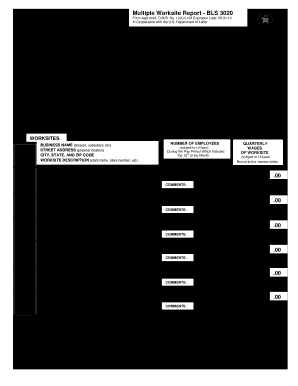
Get Sc Bls 3020 2013
How it works
-
Open form follow the instructions
-
Easily sign the form with your finger
-
Send filled & signed form or save
How to fill out the SC BLS 3020 online
The SC BLS 3020, also known as the Multiple Worksite Report, is a crucial form for businesses operating multiple locations under a single Unemployment Insurance Account Number. This guide will provide you with clear, step-by-step instructions to effectively complete the form online, ensuring accuracy and compliance with regulations.
Follow the steps to complete the SC BLS 3020 online.
- Click ‘Get Form’ button to obtain the form and open it in the editor.
- Begin by reviewing the business name, contact name, and mailing address provided in Section 2. Correct any inaccuracies as needed.
- In Section 3, examine the worksites listed. For each worksite, ensure the name, physical address, and description are accurate. Enter any required corrections.
- Determine if the worksites listed are complete. If any worksites that operate under the same U.I. Number are missing, list them according to the instructions provided.
- Finally, complete the Totals section. Sum the number of employees and wages for all worksites for the quarter, ensuring these figures match the totals on your Quarterly Contributions Report.
Begin filling out your SC BLS 3020 online today for accurate and compliant reporting.
Get form
BLS Gov, or the Bureau of Labor Statistics, provides essential information about employment and economic conditions in the United States. It's a valuable tool for businesses, policymakers, and researchers looking to understand market trends. By leveraging this data, you can make informed decisions, especially regarding labor and employment needs. Understanding resources like SC BLS 3020 can enhance your strategic planning.
Get This Form Now!
Industry-leading security and compliance
-
In businnes since 199725+ years providing professional legal documents.
-
Accredited businessGuarantees that a business meets BBB accreditation standards in the US and Canada.
-
Secured by BraintreeValidated Level 1 PCI DSS compliant payment gateway that accepts most major credit and debit card brands from across the globe.


