Loading
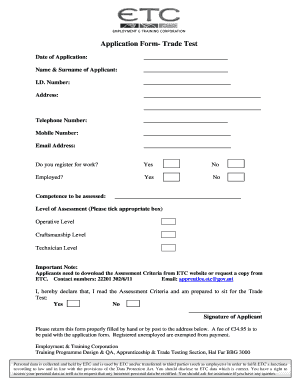
Get Trade Test Application
How it works
-
Open form follow the instructions
-
Easily sign the form with your finger
-
Send filled & signed form or save
How to fill out the Trade Test Application online
This guide provides clear, step-by-step instructions for successfully completing the Trade Test Application online. Whether you are a first-time applicant or looking to refresh your knowledge, follow these steps to ensure your application is filled out correctly.
Follow the steps to complete your Trade Test Application online.
- Click ‘Get Form’ button to access the Trade Test Application form and open it in your preferred editor.
- In the form, enter the date of your application in the designated field. Ensure this date is accurate as it may be relevant for record-keeping.
- Provide your full name and surname in the specified section. Double-check for correct spelling and formatting.
- Input your identification number in the relevant field. This number is usually your national ID or equivalent.
- Fill in your address, ensuring that it includes all necessary details such as street number, city, and postal code.
- Enter your telephone number and mobile number. These contact details are important for communication.
- Provide your email address in the appropriate box. This will be used for correspondence regarding your application.
- Indicate whether you are registered for work by selecting 'Yes' or 'No'. This helps clarify your employment status.
- Indicate your employment status by selecting 'Yes' or 'No'. Include details if applicable.
- Detail your competence to be assessed in the provided section. Be as specific as possible to avoid ambiguities.
- Select the level of assessment that applies to you by ticking the appropriate box: Operative Level, Craftsmanship Level, or Technician Level.
- Read the important note regarding the Assessment Criteria. Ensure you have accessed or requested the criteria from the Employment & Training Corporation.
- Sign the declaration confirming that you have read the Assessment Criteria and are prepared for the Trade Test.
- Finally, review the entire form for accuracy and completeness. Then, save your changes, download a copy, and print the form if needed.
- Submit the completed application either by postal service or hand delivery to the specified address, and be mindful of the required application fee, unless exemption applies.
Ensure your Trade Test Application is submitted accurately online by following these steps today!
In order to qualify to write the trade test, students need to have successfully completed all practical training unit standards or modules for welding courses. Training should have taken place at an accredited training provider as verifiable by training records.
Industry-leading security and compliance
US Legal Forms protects your data by complying with industry-specific security standards.
-
In businnes since 199725+ years providing professional legal documents.
-
Accredited businessGuarantees that a business meets BBB accreditation standards in the US and Canada.
-
Secured by BraintreeValidated Level 1 PCI DSS compliant payment gateway that accepts most major credit and debit card brands from across the globe.


