Loading
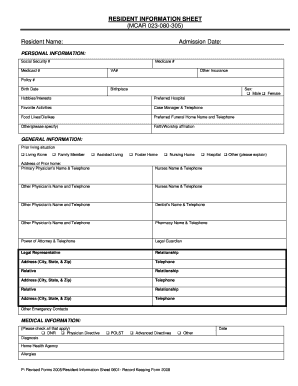
Get Resident Information Sheet
How it works
-
Open form follow the instructions
-
Easily sign the form with your finger
-
Send filled & signed form or save
How to fill out the Resident Information Sheet online
Filling out the Resident Information Sheet online can streamline the process of providing essential information for residential care. This guide will help you navigate each section of the form with clarity and ease.
Follow the steps to complete your form efficiently.
- Click ‘Get Form’ button to obtain the form and open it in the editor.
- Start by filling in the resident's name and admission date at the top of the sheet. Ensure that the spelling is correct and the date format is consistent.
- In the ‘Personal Information’ section, input details such as the Social Security number, Medicare number, and any other relevant insurance information, including policy numbers.
- Provide the resident's birth date and birthplace. Choose the applicable sex designation by selecting appropriate gender marker or leaving it unspecified if preferred.
- List hobbies and interests that reflect the resident's personality, along with their preferred hospital and favorite activities to support their individual preferences.
- Complete the case manager's name and telephone number to ensure they can be reached for support.
- Indicate any food likes or dislikes to cater to the resident's dietary needs.
- Next, fill in the ‘General Information’ section by describing the prior living situation. Check the applicable box to indicate whether they lived alone, with family, or in another type of care facility.
- Provide the address of the prior home along with the primary physician's name and telephone number.
- List other medical professionals involved in the resident's care, including their names and telephone numbers, ensuring you do not omit any key contacts.
- Identify the dentist and pharmacy name along with their contact information.
- Fill in details for the power of attorney and legal guardian, if applicable, along with their contact information.
- Document the relationships with other relatives or emergency contacts, providing addresses and telephone numbers for quick reference.
- In the ‘Medical Information’ section, check off any boxes that apply, including DNR and advance directives. Clearly state the diagnosis and the date if known.
- Finish by indicating any known allergies and naming the home health agency, if involved in care. Ensure all other options under medical information are covered.
- Once all sections are complete, review the information for accuracy and clarity. Save changes, and proceed to download, print, or share the form as needed to finalize the process.
Complete your Resident Information Sheet online now for quick and seamless processing.
Industry-leading security and compliance
US Legal Forms protects your data by complying with industry-specific security standards.
-
In businnes since 199725+ years providing professional legal documents.
-
Accredited businessGuarantees that a business meets BBB accreditation standards in the US and Canada.
-
Secured by BraintreeValidated Level 1 PCI DSS compliant payment gateway that accepts most major credit and debit card brands from across the globe.


