Loading
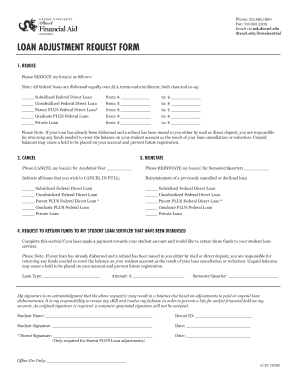
Get Drexel University Loan Adjustment Request Form 2020-2025
How it works
-
Open form follow the instructions
-
Easily sign the form with your finger
-
Send filled & signed form or save
How to fill out the Drexel University Loan Adjustment Request Form online
This guide provides a clear and supportive approach to help users complete the Drexel University Loan Adjustment Request Form online. By following the detailed steps outlined below, you can successfully request adjustments to your student loans.
Follow the steps to complete the loan adjustment request form.
- Click the ‘Get Form’ button to access the Drexel University Loan Adjustment Request Form and open it in your preferred document viewer.
- In the first section, labeled 'Reduce,' indicate which loans you wish to reduce. Fill in the 'from' and 'to' amounts for each loan type you are adjusting.
- Move to the 'Cancel' section to specify any loan(s) you want to cancel for the specified academic year. Check the appropriate boxes for each loan type.
- In the 'Reinstate' section, select any previously canceled loans you wish to reinstate by checking the applicable boxes.
- If applicable, complete the 'Request to Return Funds' section. Specify the loan type, amount, and semester/quarter for the funds you wish to return.
- Ensure you provide your name and Drexel ID number in the designated fields. Review the acknowledgment statement regarding balance responsibilities and sign the form. Note that an original signature is required, as electronic signatures will not be accepted.
- If you are making a Parent PLUS loan adjustment, the parent must sign the form in the designated area.
- After filling out all relevant sections, review the form for accuracy. Save your changes, and download or print the form for your records before submission.
Complete your loan adjustment request form online today to ensure your financial needs are met.
Industry-leading security and compliance
US Legal Forms protects your data by complying with industry-specific security standards.
-
In businnes since 199725+ years providing professional legal documents.
-
Accredited businessGuarantees that a business meets BBB accreditation standards in the US and Canada.
-
Secured by BraintreeValidated Level 1 PCI DSS compliant payment gateway that accepts most major credit and debit card brands from across the globe.


