Loading
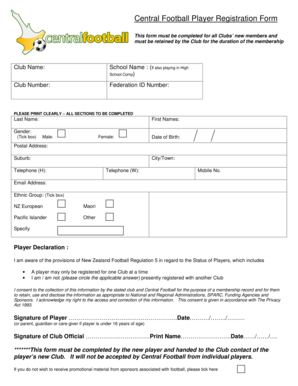
Get Details Of Football Registration Form For Players
How it works
-
Open form follow the instructions
-
Easily sign the form with your finger
-
Send filled & signed form or save
How to fill out the Details Of Football Registration Form For Players online
Completing the Details Of Football Registration Form For Players is a crucial step for new members joining a football club. This guide will walk you through the process of filling out the form online, ensuring you provide all necessary information.
Follow the steps to successfully complete the registration form.
- Click ‘Get Form’ button to obtain the form and open it in the editor.
- Start by entering the Club Name in the designated field. Ensure this is the official name of the club you are registering to join.
- If you are also participating in a high school competition, provide the School Name in the appropriate field.
- Add your Club Number in the specified field. This number is typically assigned by the club.
- Input your Federation ID Number, which may be required for identification within the federation.
- Complete all personal details by filling in your Last Name and First Names clearly.
- Indicate your Gender by ticking the appropriate box.
- Enter your Date of Birth in the provided format to verify your age.
- Fill in your Postal Address, including Suburb and City/Town.
- Provide your contact information, including Telephone (Home), Telephone (Work), and Mobile Number.
- Enter your Email Address carefully to ensure effective communication.
- Select your Ethnic Group by ticking the corresponding box. If your group is not listed, specify it in the space provided.
- Read the Player Declaration section carefully. Acknowledge your understanding by circling either 'I am' or 'I am not' based on your current club registration status.
- Provide your consent for the collection of information as stated in the form. This ensures compliance with privacy regulations.
- Sign and date the form. If you are under 16 years old, have a parent, guardian, or caregiver sign on your behalf.
- Ensure a Club Official signs and prints their name, along with the date.
- Once completed, save the changes, and choose to download or print the form. Share it with the club contact as needed.
Start filling out your Details Of Football Registration Form For Players online today for a smooth registration process.
11 event registration questions to ask attendees What is your contact information? ... How did you hear about this event? ... Do you have any dietary restrictions? ... Do you have any accessibility or accommodation requests? ... What are your social media handles? ... What part of the event are you looking forward to the most?
Industry-leading security and compliance
US Legal Forms protects your data by complying with industry-specific security standards.
-
In businnes since 199725+ years providing professional legal documents.
-
Accredited businessGuarantees that a business meets BBB accreditation standards in the US and Canada.
-
Secured by BraintreeValidated Level 1 PCI DSS compliant payment gateway that accepts most major credit and debit card brands from across the globe.


