Loading
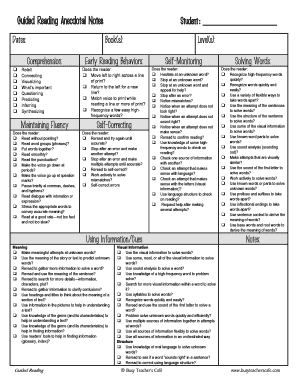
Get Guided Reading Anecdotal Notes
How it works
-
Open form follow the instructions
-
Easily sign the form with your finger
-
Send filled & signed form or save
How to fill out the Guided Reading Anecdotal Notes online
Filling out the Guided Reading Anecdotal Notes is a crucial process for tracking a reader's progress and comprehension during guided reading sessions. This guide provides clear and detailed instructions to help you complete the form online effectively.
Follow the steps to accurately fill out the Guided Reading Anecdotal Notes online.
- Press the ‘Get Form’ button to access the Guided Reading Anecdotal Notes online. This will allow you to open the form in a digital format for editing.
- Begin by filling in the date and the titles of the book(s) used in the guided reading session. This information sets the context for the notes you are about to document.
- In the 'Student' field, enter the name of the learner being assessed. This identification is essential for tracking individual progress.
- Move on to the 'Comprehension' section. Here, you will indicate the strategies used during the reading. Tick the relevant boxes that describe how the student engaged with the text, such as retelling, connecting, visualizing, and more.
- Next, proceed to the 'Maintaining Fluency' section. In this part, mark the checkboxes corresponding to the fluency behaviors observed in the reader. This includes aspects like reading without pointing, grouping words, and responding correctly to punctuation.
- Then, fill out the 'Early Reading Behaviors' section by checking the appropriate boxes that reflect the reader’s initial approaches to reading, such as moving left to right and recognizing high-frequency words.
- In the 'Self-Correcting' section, identify the reader's attempts to self-correct by marking the checkboxes that apply.
- Continue by addressing the 'Level(s)' field, where you will note any hesitations or pauses the student had with unknown words. This captures their reading challenges effectively.
- In the 'Using Information/Cues' section, you will analyze how the reader utilizes context clues and visual information to aid understanding. Check all relevant boxes.
- Lastly, document any notes or additional observations in the 'Notes' section at the bottom of the form. This allows for any personalized comments or suggestions.
- After completing all sections of the form, be sure to save your changes. You may also choose to download, print, or share the completed form based on your needs.
Complete your Guided Reading Anecdotal Notes online today for effective tracking of student progress.
Anecdotal Records Drops pencil and book on floor. Looks at child sitting next to him. Looks at his neighbor's paper. Shakes pencil. Turns pencil around in hand.
Industry-leading security and compliance
US Legal Forms protects your data by complying with industry-specific security standards.
-
In businnes since 199725+ years providing professional legal documents.
-
Accredited businessGuarantees that a business meets BBB accreditation standards in the US and Canada.
-
Secured by BraintreeValidated Level 1 PCI DSS compliant payment gateway that accepts most major credit and debit card brands from across the globe.


