Loading
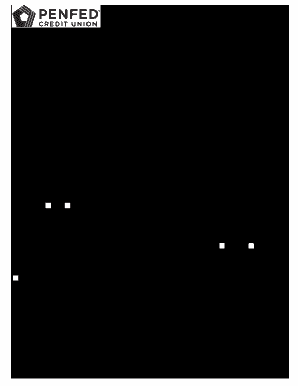
Get Penfed Joint Borrower Authorization
How it works
-
Open form follow the instructions
-
Easily sign the form with your finger
-
Send filled & signed form or save
How to fill out the Penfed Joint Borrower Authorization online
Filling out the Penfed Joint Borrower Authorization is a vital step for individuals who wish to be considered as joint borrowers on a credit application. This guide provides clear, step-by-step instructions to help users navigate the form efficiently and accurately.
Follow the steps to successfully complete the Joint Borrower Authorization.
- Click 'Get Form' button to obtain the authorization form and open it in your editor.
- In the 'Application No.' field, enter the application number associated with the primary borrower's credit request.
- Fill in the 'Primary Borrower’s Name' with the complete name of the individual who is the primary borrower.
- Specify the 'Loan Product Applied for' to identify the type of loan being requested.
- Indicate the 'Loan Amount' that is being applied for in the respective field.
- Under 'Joint Borrower Application Information,' enter your 'Full Legal Name' as it appears on official documents.
- Provide your 'Date of Birth' in the designated format.
- Include your 'Social Security Number or Member Number' to identify yourself.
- Fill in your 'Day Phone' and 'Evening/Cell Phone' numbers for contact purposes.
- State your 'Relationship to Applicant' in the given field to clarify your connection to the primary borrower.
- Complete your 'Street Address,' 'City,' 'State,' 'Years There,' and 'Zip' code details.
- Provide your 'Email Address' to facilitate communication regarding the application.
- Indicate the 'Number of Dependents' you have, if applicable.
- In the 'Income and Expenses' section, select your 'Employment Status' and indicate if you are 'Self-employed.'
- Enter your 'Employer Name,' 'Position Title,' and the 'Length of Employment'—specifying years and months.
- Complete your employer's address details and provide your 'Gross Monthly Income.'
- Enter your 'Monthly Housing Cost' and any 'Other Monthly Income' you may receive.
- If applicable, specify your 'Other Income Source' without needing to disclose alimony or child support unless you choose to.
- Affirm your intention to apply for joint credit by signing and dating the document at the designated section.
- Once all fields are completed, ensure to save your changes, and you may also download, print, or share the form as required.
Complete your Penfed Joint Borrower Authorization online today for a smoother application process.
Web pages of all PenFed Credit Union credit cards state that you need good or excellent credit to qualify. This means you need a FICO score of at least 670. PenFed does not have any cards for people with average or poor credit.
Industry-leading security and compliance
US Legal Forms protects your data by complying with industry-specific security standards.
-
In businnes since 199725+ years providing professional legal documents.
-
Accredited businessGuarantees that a business meets BBB accreditation standards in the US and Canada.
-
Secured by BraintreeValidated Level 1 PCI DSS compliant payment gateway that accepts most major credit and debit card brands from across the globe.


