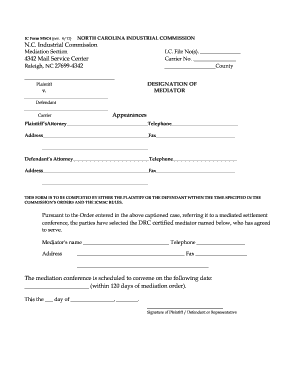
Get Nc Ic Form Msc4 2011
How it works
-
Open form follow the instructions
-
Easily sign the form with your finger
-
Send filled & signed form or save
How to fill out the NC IC Form MSC4 online
Filling out the NC IC Form MSC4 is an essential step in initiating the mediation process for workplace disputes in North Carolina. This guide will provide you with clear instructions on how to complete the form online, ensuring a smooth submission.
Follow the steps to complete the NC IC Form MSC4 online.
- Press the ‘Get Form’ button to access the form and open it for editing.
- Begin by entering the I.C. File Number and Carrier Number in the designated fields at the top of the form. This information is vital for identifying your specific case.
- Fill in the county where the case is filed. Ensure this is accurate as it is critical to the processing of your form.
- Provide the names and details of the parties involved. Input the name of the plaintiff on the appropriate line, followed by the names of the defendant and the carrier in their respective fields.
- Enter the appearances for both parties. Fill in the names, telephone numbers, addresses, and fax numbers of the attorneys representing the plaintiff and the defendant. Double-check for accuracy to ensure smooth communication.
- In the mediator designation section, write the name of the DRC certified mediator selected by the parties, along with their telephone number and address.
- Set the date for the mediation conference in the space provided. Remember, this should be scheduled within 120 days from the mediation order.
- Finally, sign and date the form in the designated area to confirm the submission. Make sure this is done by the plaintiff, defendant, or their respective representatives.
- After filling out all sections, save your changes. You may also choose to download, print, or share the form as required.
Complete your documents online today to ensure your mediation process begins smoothly.
Get form
In North Carolina, certain individuals are exempt from workers' compensation coverage. These exemptions typically include independent contractors, casual laborers, and specific types of employers like sole proprietors without employees. Understanding these exemptions can be crucial for both employees and employers to determine the scope of their coverage and obligations. If you have questions about your situation, accessible resources like the NC IC Form MSC4 can provide clarity.
Get This Form Now!
Industry-leading security and compliance
-
In businnes since 199725+ years providing professional legal documents.
-
Accredited businessGuarantees that a business meets BBB accreditation standards in the US and Canada.
-
Secured by BraintreeValidated Level 1 PCI DSS compliant payment gateway that accepts most major credit and debit card brands from across the globe.


