Loading
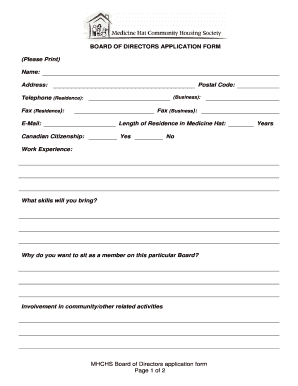
Get Mhchs Board Of Directors Application Form Page 1 Of 2 (please ...
How it works
-
Open form follow the instructions
-
Easily sign the form with your finger
-
Send filled & signed form or save
How to fill out the MHCHS Board Of Directors Application Form Page 1 Of 2 online
This guide provides clear instructions on how to complete the MHCHS Board Of Directors Application Form online. By following these steps, you can ensure that you fill out the form accurately and efficiently.
Follow the steps to successfully fill out the application form.
- Click ‘Get Form’ button to obtain the application form and open it in your preferred editor.
- Begin by entering your name in the designated field at the top of the form.
- Provide your current address, including the postal code. If applicable, include your business address.
- Fill in your telephone number for residence, as well as any applicable fax numbers.
- Enter your email address in the provided field to ensure communication can be established easily.
- Indicate the length of your residence in Medicine Hat by writing the number of years in the specified section.
- Specify your Canadian citizenship status by checking either 'Yes' or 'No' in the relevant box.
- Outline your work experience in the provided space, highlighting relevant roles and responsibilities.
- Detail the skills you will bring to the Board by articulating them clearly in the designated area.
- Explain your motivation for wanting to be a member of this particular Board in the corresponding section.
- Describe your involvement in community-related activities, including volunteer work or other engagements.
- List your hobbies, sports interests, cultural activities, and pastimes as these contribute to your application.
- Answer the question regarding any restrictions on your participation in committee work.
- If you have additional comments or information, include it in the relevant field.
- Review the section regarding the Freedom of Information & Protection of Privacy Act and indicate your preferences for public disclosure of your personal information by checking 'Yes' or 'No' accordingly.
- Finally, enter the date of completion, provide your signature, and ensure all provided information is accurate.
- Save your changes, then download, print, or share the completed form as needed.
Submit your completed documents online to ensure prompt processing of your application.
Industry-leading security and compliance
US Legal Forms protects your data by complying with industry-specific security standards.
-
In businnes since 199725+ years providing professional legal documents.
-
Accredited businessGuarantees that a business meets BBB accreditation standards in the US and Canada.
-
Secured by BraintreeValidated Level 1 PCI DSS compliant payment gateway that accepts most major credit and debit card brands from across the globe.


