Loading
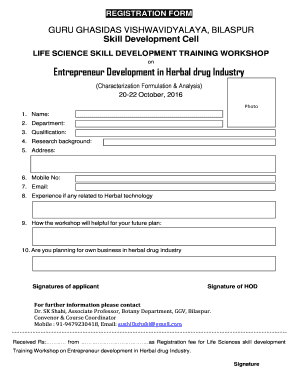
Get Ggu Registration
How it works
-
Open form follow the instructions
-
Easily sign the form with your finger
-
Send filled & signed form or save
How to fill out the Ggu Registration online
Registering for the Life Science Skill Development Training Workshop at Guru Ghasidas Vishwavidyalaya is a valuable step towards enhancing your skills in the herbal drug industry. This guide will provide you with clear and detailed instructions on how to complete the Ggu Registration form online.
Follow the steps to successfully complete your registration
- Click 'Get Form' button to access the Ggu Registration form and open it in your preferred editor.
- Begin by entering your full name in the 'Name' field, ensuring that it matches your official documents for identification purposes.
- In the 'Department' section, specify the department you are affiliated with, to provide context regarding your academic or professional background.
- Fill in your highest qualification in the 'Qualification' field. This helps assess your educational background relevant to the workshop.
- Describe your research background in the appropriate section. Be concise but provide sufficient detail to showcase your experience.
- Provide your current address, ensuring it is accurate, as it may be used for official correspondence regarding the workshop.
- Enter your mobile number in the 'Mobile No' field, which will be used for communication purposes.
- Fill in your email address to receive confirmation and further information related to the workshop.
- If you have experience related to herbal technology, provide details in the relevant section to highlight your qualifications for the workshop.
- In the section about how the workshop will be helpful for your future plans, articulate your goals and how the workshop aligns with them.
- Indicate whether you are planning to start your own business in the herbal drug industry in the designated field, which will help the organizers understand participant interests.
- Make sure to sign in the 'Signatures of applicant' area and obtain the necessary signature from your Head of Department (HOD) in the designated field.
- For additional information or queries, you can refer to Dr. SK Shahi's contact details provided in the form.
- Finally, review all your entries for accuracy, save your changes, and choose to download, print, or share the completed registration form as needed.
Complete your Ggu Registration online today to secure your spot in this informative workshop.
The 1L class at Golden Gate University has a median LSAT of 151. The 25th percentile LSAT is 148 and the 75th percentile LSAT is 154. The median GPA is 3.13....Golden Gate University School of Law Key Statistics. MiscellaneousCountPercentile# Admissions offers631-Class size14528% Accepted51.5%28% Yield22.2%121 more row
Industry-leading security and compliance
US Legal Forms protects your data by complying with industry-specific security standards.
-
In businnes since 199725+ years providing professional legal documents.
-
Accredited businessGuarantees that a business meets BBB accreditation standards in the US and Canada.
-
Secured by BraintreeValidated Level 1 PCI DSS compliant payment gateway that accepts most major credit and debit card brands from across the globe.


