Loading
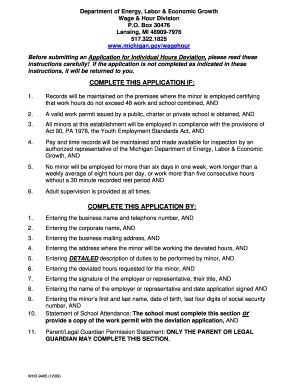
Get Mi Whd-9405 2009-2026
How it works
-
Open form follow the instructions
-
Easily sign the form with your finger
-
Send filled & signed form or save
How to fill out the MI WHD-9405 online
The MI WHD-9405 form is essential for employers wishing to request a deviation from standard work hours for minors aged 16 and 17. This guide provides a clear and step-by-step approach to ensure you complete the form accurately and efficiently online.
Follow the steps to successfully complete the MI WHD-9405 form.
- Press the ‘Get Form’ button to obtain the form and open it in your preferred editor.
- Enter the business name and telephone number in the designated fields to identify your organization.
- Provide the corporate name, ensuring it matches your business registration for record-keeping.
- Input the mailing address for the business, including city, state, and ZIP code to ensure accurate correspondence.
- Fill in the address where the minor will be working the deviated hours. This should include the complete address.
- In the section for detailed duties, describe the specific tasks the minor will perform. Be as detailed as possible.
- Indicate the deviated hours requested for the minor, specifying the exact time periods for each day of the week.
- Sign the application in the space provided, including the title of the signer to clarify their role.
- Enter the name of the employer or representative along with the date the application is signed to finalize the application.
- Provide the minor’s first and last name, date of birth, and the last four digits of their social security number.
- Ensure the school section is completed, indicating the minor's attendance hours, or attach a copy of the work permit.
- Complete the parental/legal guardian permission statement, ensuring it is signed by a parent or legal guardian.
- Review all entered information for accuracy before submitting the form.
- After completion, save your changes, download, print, or share the form as necessary.
Complete the MI WHD-9405 form online today to ensure compliance with employment standards for minors.
A 16-year-old can work a maximum of 40 hours per week during non-school periods in Michigan. However, during school weeks, the limit drops to 18 hours. The MI WHD-9405 form outlines these restrictions and helps ensure that young workers adhere to labor laws. Knowing these limits helps protect your health and education while balancing work.
Industry-leading security and compliance
US Legal Forms protects your data by complying with industry-specific security standards.
-
In businnes since 199725+ years providing professional legal documents.
-
Accredited businessGuarantees that a business meets BBB accreditation standards in the US and Canada.
-
Secured by BraintreeValidated Level 1 PCI DSS compliant payment gateway that accepts most major credit and debit card brands from across the globe.


