Loading
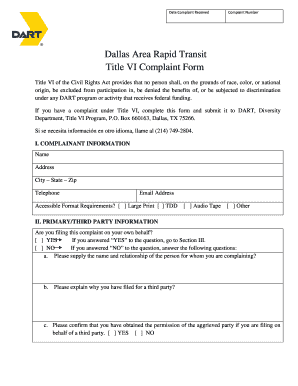
Get Dallas Area Rapid Transit Title Vi Complaint Form - Dart - Dart
How it works
-
Open form follow the instructions
-
Easily sign the form with your finger
-
Send filled & signed form or save
How to fill out the Dallas Area Rapid Transit Title VI Complaint Form - Dart - Dart online
Filing a complaint with the Dallas Area Rapid Transit (DART) regarding discrimination can be a vital step in addressing your concerns. This guide offers comprehensive instructions on how to effectively complete the Title VI Complaint Form online, ensuring that your voice is heard and your complaint is properly submitted.
Follow the steps to fill out the Title VI Complaint Form online
- To begin, locate and click the ‘Get Form’ button to access the Title VI Complaint Form. This action will open the form for editing and completion.
- In the complainant information section, provide your full name, address, city, state, zip code, telephone number, and email address. If you have specific accessibility format requirements, indicate your needs by checking the respective box.
- Next, move to the primary/third party information section. If you are filing the complaint on your own behalf, check ‘YES’ and proceed to Section III. If you are filing on behalf of someone else, check ‘NO’ and provide the required details, including the relationship to the person affected and an explanation for your action.
- In Section III, indicate the basis of your complaint by checking all appropriate boxes related to race, color, or national origin. Specify the date of the alleged discrimination and provide a detailed account of the incident, including names and contact information of those involved, as well as any witnesses. Use additional paper if necessary to explain your situation thoroughly.
- Proceed to Section IV to answer whether you have previously filed a Title VI complaint with DART and if you have contacted any other agency about your complaint. If applicable, provide the contact details of the agency or court where you filed your complaint.
- Finally, review your completed form for accuracy, sign, and date the form. You can then save the changes, download the form, print it, or share it as required. Ensure you submit the form in person or mail it to the DART Office of Diversity as instructed.
Take the first step towards addressing your concerns by filling out the DART Title VI Complaint Form online today.
DART is funded by a 1-cent local sales tax agreement among the 13 municipalities for which it provides public transportation.
Industry-leading security and compliance
US Legal Forms protects your data by complying with industry-specific security standards.
-
In businnes since 199725+ years providing professional legal documents.
-
Accredited businessGuarantees that a business meets BBB accreditation standards in the US and Canada.
-
Secured by BraintreeValidated Level 1 PCI DSS compliant payment gateway that accepts most major credit and debit card brands from across the globe.


