Loading
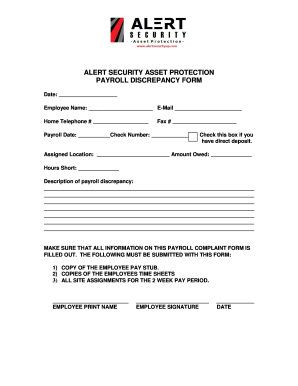
Get Alert Security Asset Protection Payroll
How it works
-
Open form follow the instructions
-
Easily sign the form with your finger
-
Send filled & signed form or save
How to fill out the ALERT SECURITY ASSET PROTECTION PAYROLL online
Filling out the ALERT SECURITY ASSET PROTECTION PAYROLL form online is a straightforward process that ensures your payroll discrepancies are addressed. This guide will walk you through each section, providing clear instructions to help you complete the form efficiently.
Follow the steps to accurately complete your payroll discrepancy form.
- Press the ‘Get Form’ button to access the payroll discrepancy form and open it in your online document editor.
- Enter the current date in the 'Date' field to indicate when you are submitting the form.
- Fill in your full name in the 'Employee Name' field, ensuring it matches the name on your payroll records.
- Provide your email address in the designated field for effective communication regarding your submission.
- Input your home telephone number for any necessary contact related to your payroll inquiry.
- If applicable, enter your fax number, although this may not be necessary for online submissions.
- Specify the payroll date for which you are reporting the discrepancy in the 'Payroll Date' field.
- List the check number associated with the payroll in question to assist in identifying the specific transaction.
- If you receive direct deposit, check the box to indicate that this is your preferred payment method.
- Fill in your assigned location where you were employed during the time of the discrepancy.
- Indicate the amount owed to you due to the discrepancy in the 'Amount Owed' field.
- Document the hours that were short in the 'Hours Short' space to convey the specific hours affected.
- Provide a detailed description of the payroll discrepancy in the space provided, outlining any specific issues.
- Ensure you attach a copy of your employee pay stub, as required for processing your claim.
- Attach copies of your time sheets for the pay period in question to substantiate your claim.
- Include all site assignments for the two-week pay period to support your complaint.
- Print your name clearly in the area designated for the employee print name.
- Sign the form to acknowledge that the information is accurate and truthful.
- Date your signature to complete the form.
- Once all fields are completed, save your changes, and choose to download, print, or share the form as needed.
Complete your ALERT SECURITY ASSET PROTECTION PAYROLL form online today to ensure your discrepancies are handled promptly.
As an Asset Protection Investigator, you are responsible for detecting and deterring theft while keeping customers and associates safe.
Industry-leading security and compliance
US Legal Forms protects your data by complying with industry-specific security standards.
-
In businnes since 199725+ years providing professional legal documents.
-
Accredited businessGuarantees that a business meets BBB accreditation standards in the US and Canada.
-
Secured by BraintreeValidated Level 1 PCI DSS compliant payment gateway that accepts most major credit and debit card brands from across the globe.


