Loading
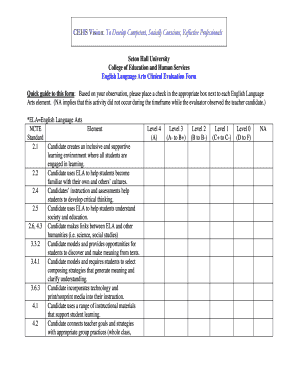
Get English Evaluation Form
How it works
-
Open form follow the instructions
-
Easily sign the form with your finger
-
Send filled & signed form or save
How to fill out the English Evaluation Form online
The English Evaluation Form is an essential tool for evaluating the competencies of teacher candidates in English language arts. This guide will provide you with a step-by-step process to effectively complete the form online, ensuring that you accurately assess each element during your evaluation.
Follow the steps to complete your evaluation
- Click the ‘Get Form’ button to access the English Evaluation Form and open it in your preferred online editor.
- Begin by filling in the candidate’s name in the designated field. Ensure you spell the name correctly to maintain accurate records.
- Next, enter the evaluator's name, role, and the date of the evaluation in the provided fields.
- Observe the candidate as they perform various English language arts activities. For each observed activity, place a checkmark in the box corresponding to the appropriate level of performance, ranging from Level 4 (A) to Level 0 (D to F) or 'NA' if the activity did not occur.
- Pay attention to each element listed in the form. Take notes if necessary to support your observations, particularly in areas requiring critical analysis and student engagement.
- Once you have checked all applicable boxes, use the narrative comment section at the end of the form to provide any additional insights or specific feedback regarding the candidate's performance.
- After completing the form, review all entries for accuracy and clarity. Make any necessary revisions.
- Finally, save your changes, and choose to download, print, or share the completed evaluation form as needed.
We encourage you to complete your evaluations online to streamline the process and enhance the quality of your feedback.
How do you write a performance evaluation? Identify core competencies. ... Choose a rating scale. ... Set an evaluation cycle. ... Prepare a list of questions. ... Share questions in advance. ... Have the conversation. ... Create a goal-setting framework. ... Be open to feedback.
Industry-leading security and compliance
US Legal Forms protects your data by complying with industry-specific security standards.
-
In businnes since 199725+ years providing professional legal documents.
-
Accredited businessGuarantees that a business meets BBB accreditation standards in the US and Canada.
-
Secured by BraintreeValidated Level 1 PCI DSS compliant payment gateway that accepts most major credit and debit card brands from across the globe.


