Loading
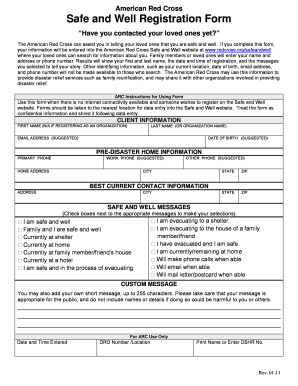
Get Safe And Well Linking Registration Form - Eplanonlinecom
How it works
-
Open form follow the instructions
-
Easily sign the form with your finger
-
Send filled & signed form or save
How to fill out the Safe And Well Linking Registration Form - Eplanonlinecom online
Filling out the Safe And Well Linking Registration Form is a crucial step in ensuring your loved ones know you are safe during emergencies. This guide provides clear, step-by-step instructions to help users navigate the form effectively.
Follow the steps to complete the Safe And Well Linking Registration Form successfully.
- Press the ‘Get Form’ button to access the registration form and open it in your preferred editing tool.
- In the client information section, provide your first name (or leave as N/A if registering an organization), last name (or organization name), and email address. Filling out the email address and date of birth is suggested.
- For the best current contact information, complete the address, city, state, and zip code fields with your most reachable information.
- If you wish, you can add a custom message up to 255 characters. Make sure your message is suitable for public viewing and avoids sharing sensitive personal details.
- Finally, save your changes, and you may have the option to download, print, or share the form as needed.
Take the next step in ensuring communication with your loved ones by completing the Safe And Well Linking Registration Form online.
Industry-leading security and compliance
US Legal Forms protects your data by complying with industry-specific security standards.
-
In businnes since 199725+ years providing professional legal documents.
-
Accredited businessGuarantees that a business meets BBB accreditation standards in the US and Canada.
-
Secured by BraintreeValidated Level 1 PCI DSS compliant payment gateway that accepts most major credit and debit card brands from across the globe.


