Loading
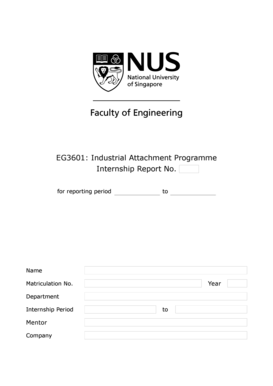
Get Nus Cover Page
How it works
-
Open form follow the instructions
-
Easily sign the form with your finger
-
Send filled & signed form or save
How to fill out the Nus Cover Page online
This guide provides detailed instructions on filling out the Nus Cover Page online. With a clear and professional approach, users can efficiently complete the necessary information required for submission.
Follow the steps to accurately complete the Nus Cover Page.
- Press the ‘Get Form’ button to access the Nus Cover Page and open it in the editor.
- Enter the internship report number at the top of the form, accurately reflecting the report you are submitting.
- Fill in the reporting period, indicating the duration for which the internship was conducted.
- Next, provide your name in the section designated for it, ensuring correct spelling.
- Indicate your year of study, specifying the academic year you are currently in.
- Input your matriculation number, as assigned by your academic institution.
- Select your department from the options provided, ensuring it aligns with your program.
- Input the internship period, detailing the start and end dates of your internship.
- Enter the name of your mentor, who supervised you during your internship.
- Fill in the company name where the internship took place.
- Once you have completed all fields, review the information for accuracy.
- Save changes, download, print, or share the Nus Cover Page as needed.
Complete your Nus Cover Page online today!
Lion. Aligns NUS with the nation. Personifies the qualities of the ideal NUS graduate. The raised paw denotes boldness to initiate and to inquire as well as a readiness to serve. The tail held high symbolises qualities of integrity and idealism.
Industry-leading security and compliance
US Legal Forms protects your data by complying with industry-specific security standards.
-
In businnes since 199725+ years providing professional legal documents.
-
Accredited businessGuarantees that a business meets BBB accreditation standards in the US and Canada.
-
Secured by BraintreeValidated Level 1 PCI DSS compliant payment gateway that accepts most major credit and debit card brands from across the globe.


