Loading
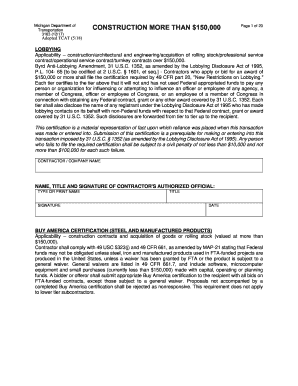
Get Tcat Rfp Emergency Backup Generator 2019
How it works
-
Open form follow the instructions
-
Easily sign the form with your finger
-
Send filled & signed form or save
How to fill out the TCAT RFP Emergency Backup Generator online
This guide provides a comprehensive and user-friendly approach to successfully completing the TCAT RFP Emergency Backup Generator form. Whether you are new to this process or familiar with RFP submissions, this step-by-step guide will help you navigate the form efficiently.
Follow the steps to complete the TCAT RFP Emergency Backup Generator form online.
- Press the ‘Get Form’ button to access the TCAT RFP Emergency Backup Generator document and open it in your chosen online editing tool.
- Begin by reviewing the introduction section of the form to grasp the context and purpose of the request for proposal.
- In the Requirements for Proposals section, provide detailed descriptions of your proposed generator system, including specifications and features that meet TCAT's needs.
- Complete the Pricing section accurately, ensuring that you include the total labor and material costs, and adhere to the Buy America and prevailing wage requirements.
- Fill in the required forms for submittal, including the Non-Collusion Certification and Certification of Compliance. Ensure all signatures are duly provided.
- Check the Disadvantaged Business Enterprise (DBE) certification form to indicate your projected level of DBE participation.
- Review the entire form for accuracy, completeness, and compliance with the outlined requirements before submission.
- Once all sections are filled out, save the completed document, and prepare it for submission by either downloading, printing, or sharing it as needed.
Complete the TCAT RFP Emergency Backup Generator form online today to ensure your proposal is considered.
Get form
Experience a faster way to fill out and sign forms on the web. Access the most extensive library of templates available.
Get This Form Now!
Use professional pre-built templates to fill in and sign documents online faster. Get access to thousands of forms.
Industry-leading security and compliance
US Legal Forms protects your data by complying with industry-specific security standards.
-
In businnes since 199725+ years providing professional legal documents.
-
Accredited businessGuarantees that a business meets BBB accreditation standards in the US and Canada.
-
Secured by BraintreeValidated Level 1 PCI DSS compliant payment gateway that accepts most major credit and debit card brands from across the globe.


