Loading
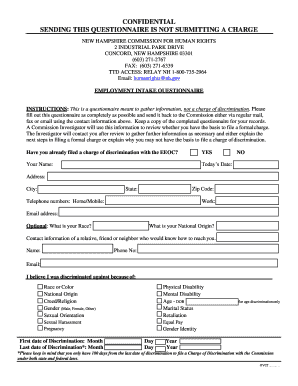
Get Nh Confidential Sending This Questionnaire Is Not Submitting A Charge 2019-2025
How it works
-
Open form follow the instructions
-
Easily sign the form with your finger
-
Send filled & signed form or save
How to fill out the NH Confidential Sending This Questionnaire Is Not Submitting A Charge online
Filling out the NH Confidential Sending This Questionnaire is an important first step in your journey towards addressing potential discrimination. This guide will help you navigate each section of the form easily and ensure you provide all necessary information accurately.
Follow the steps to complete the questionnaire online.
- Click the ‘Get Form’ button to access the questionnaire and open it in the form editor.
- Begin by answering whether you have filed a charge with the EEOC. Select ‘YES’ or ‘NO’.
- Provide your personal information, including your name, today's date, address, city, state, zip code, home/mobile telephone number, work telephone number, and email address.
- You will find optional fields concerning your race and national origin. Fill these in if you choose.
- List the contact information of a relative, friend, or neighbor who can be reached in case further contact is needed.
- Indicate the grounds for your discrimination claim by marking all applicable boxes related to race, gender, disability, etc.
- Fill in the first and last dates of discrimination, noting that you have 180 days from the last date to file a formal charge.
- In the next section, specify where you believe discrimination occurred by checking the relevant boxes.
- Provide the name of the employer and/or individuals you wish to file a charge against, including their address and contact information.
- Indicate whether you are currently employed by this employer and provide relevant employment dates and job position.
- If applicable, include details of your supervisor and decision-maker.
- If placed by a staffing agency, provide their information.
- On a separate document, briefly explain the actions taken against you that you believe were discriminatory and include a timeline.
- Review all the information you have entered for accuracy before finalizing.
- Once completed, ensure you save your changes and download, print, or share the form as needed.
Take the next step towards addressing discrimination by filling out your questionnaire online.
Industry-leading security and compliance
US Legal Forms protects your data by complying with industry-specific security standards.
-
In businnes since 199725+ years providing professional legal documents.
-
Accredited businessGuarantees that a business meets BBB accreditation standards in the US and Canada.
-
Secured by BraintreeValidated Level 1 PCI DSS compliant payment gateway that accepts most major credit and debit card brands from across the globe.


