Loading
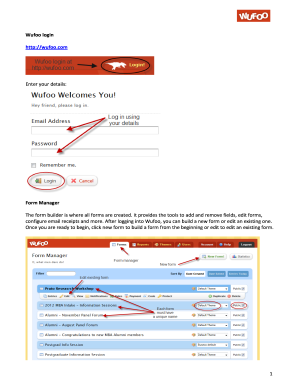
Get Wufoo Pdf
How it works
-
Open form follow the instructions
-
Easily sign the form with your finger
-
Send filled & signed form or save
How to fill out the Wufoo Pdf online
This guide provides comprehensive and user-friendly instructions on how to fill out the Wufoo Pdf online. Whether you are creating a new form or editing an existing one, this step-by-step approach will support you in navigating the process efficiently.
Follow the steps to complete the Wufoo Pdf online.
- Click the ‘Get Form’ button to access the Wufoo Pdf. Upon clicking, the form will open in an editable format, ready for you to fill out.
- Begin by examining the available fields on the left panel. Use the 'Add a Field' tab to choose field types suitable for your form, such as text fields or dropdown menus. Click or drag your chosen field type into the preview area on the right.
- After adding fields, you can edit their properties by clicking on each field in the preview pane. Adjust settings like titles and instructions to ensure clarity for users.
- To customize the overall form, navigate to the 'Form Settings' tab. Here, you can set the actions upon form submission, include a form description, and manage notification emails.
- If you need to rearrange fields, simply click and hold the space surrounding the field you wish to move, then drag it to the new location. Release the mouse button to finalize its new position.
- To duplicate a field, click on the field to make it active. Use the '+' icon located at the bottom right of the selected field to create a copy. To delete a field, click the '-' icon and confirm the action if prompted.
- Once your form is complete and all fields are arranged, save your changes. You can then download, print, or share the completed Wufoo Pdf by using the respective options.
Start completing your Wufoo documents online today.
To enable the fields of a fillable PDF form to be saved, launch Adobe Reader. Then click File> Open> and then the PDF form you need to make savable. Click the Advanced menu tab> Extends Forms Fill-In & Save in Adobe Reader.
Industry-leading security and compliance
US Legal Forms protects your data by complying with industry-specific security standards.
-
In businnes since 199725+ years providing professional legal documents.
-
Accredited businessGuarantees that a business meets BBB accreditation standards in the US and Canada.
-
Secured by BraintreeValidated Level 1 PCI DSS compliant payment gateway that accepts most major credit and debit card brands from across the globe.


