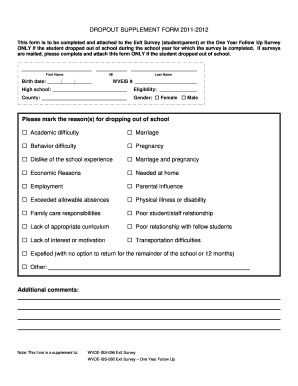
Get Wv Wvde-iss-056 2012
How it works
-
Open form follow the instructions
-
Easily sign the form with your finger
-
Send filled & signed form or save
Tips on how to fill out, edit and sign WV WVDE-ISS-056 online
How to fill out and sign WV WVDE-ISS-056 online?
Get your online template and fill it in using progressive features. Enjoy smart fillable fields and interactivity.Follow the simple instructions below:
Selecting a legal professional, arranging a scheduled meeting, and visiting the office for an in-person discussion can make filling out a WV WVDE-ISS-056 from beginning to end exhausting.
US Legal Forms allows you to quickly generate legally-compliant documents using pre-made online templates.
Easily produce a WV WVDE-ISS-056 without the need for professional assistance. Over 3 million users are already taking advantage of our exclusive collection of legal forms. Join us today and gain access to an extensive library of web documents. Experience it for yourself!
- Locate the WV WVDE-ISS-056 that you need.
- Access it with the online editor and begin editing.
- Fill in the blank fields; including the names, addresses, and numbers of the parties involved, etc.
- Personalize the empty sections with specific fillable fields.
- Insert the appropriate date and provide your electronic signature.
- Click on Done after thoroughly reviewing everything.
- Store the finalized documents to your device or print them as a physical copy.
How to modify Get WV WVDE-ISS-056 2012: personalize forms online
Take advantage of the functionality of the versatile online editor while finalizing your Get WV WVDE-ISS-056 2012. Utilize the variety of tools to swiftly fill in the blanks and provide the necessary information promptly.
Preparing documentation is labor-intensive and costly unless you have pre-prepared fillable templates for electronic completion. The best approach to managing the Get WV WVDE-ISS-056 2012 is to utilize our expert and multifunctional online editing tools. We equip you with all the essential tools for rapid document completion and allow you to make any modifications to your forms, tailoring them to your specific requirements. Furthermore, you can comment on updates and leave notes for others involved.
Here’s what you can do with your Get WV WVDE-ISS-056 2012 in our editor:
Utilizing Get WV WVDE-ISS-056 2012 in our powerful online editor is the fastest and most efficient method to handle, submit, and share your documentation according to your needs from anywhere. The tool operates from the cloud, allowing you to access it from any location on any internet-connected device. All forms you create or fill out are securely kept in the cloud, ensuring you can always reach them when necessary and be confident that they won’t get lost. Stop spending time on manual document completion and reduce paper use; accomplish everything online with minimal effort.
- Complete the empty fields using Text, Cross, Check, Initials, Date, and Sign options.
- Emphasize important information with a preferred color or underline it.
- Hide private information using the Blackout option or simply delete them.
- Add images to illustrate your Get WV WVDE-ISS-056 2012.
- Substitute the original text with the content that suits your requirements.
- Provide comments or sticky notes to update others on the changes.
- Create additional fillable fields and assign them to specific individuals.
- Secure the template with watermarks, incorporate dates, and bates numbers.
- Distribute the document in various manners and save it on your device or in the cloud in multiple formats once you are done modifying.
Get form
The four largest school districts in West Virginia include Kanawha County, Berkeley County, Jefferson County, and Monongalia County. These districts serve a significant number of students and offer diverse educational programs. For deeper insights into these districts and their offerings, check the information available through WV WVDE-ISS-056.
Get This Form Now!
Industry-leading security and compliance
-
In businnes since 199725+ years providing professional legal documents.
-
Accredited businessGuarantees that a business meets BBB accreditation standards in the US and Canada.
-
Secured by BraintreeValidated Level 1 PCI DSS compliant payment gateway that accepts most major credit and debit card brands from across the globe.


